Klipsch Nashville vs Austin Review - They suck at ONE thing... 🤔
This video is going to be a straightforward deep dive into the Klipsch Nashville and the Klipsch Austin, we’re going to listen to some sound samples to see how different they are in terms of performance, as well as talk about which one I’m leaning more towards. Of course, having tested them for a bit, there are still some pain points worth talking about, which I’ll address later in the video. There’s another one called the Detroit, but sadly it’s not launched here yet. So I’ll be covering that as soon as I can get it into the studio.


The Nashville is the bigger, more muscular option with dual 2.25” drivers with dual passive radiators that extend the bass response, 24 hours of juice in the box, with the ability to reverse charge too at 10 watts so you can use it as a backup power bank of sorts, and a microphone for handfree calls. It’s a great microphone with clean voice capture, especially when you’re near the speaker. Take a look.

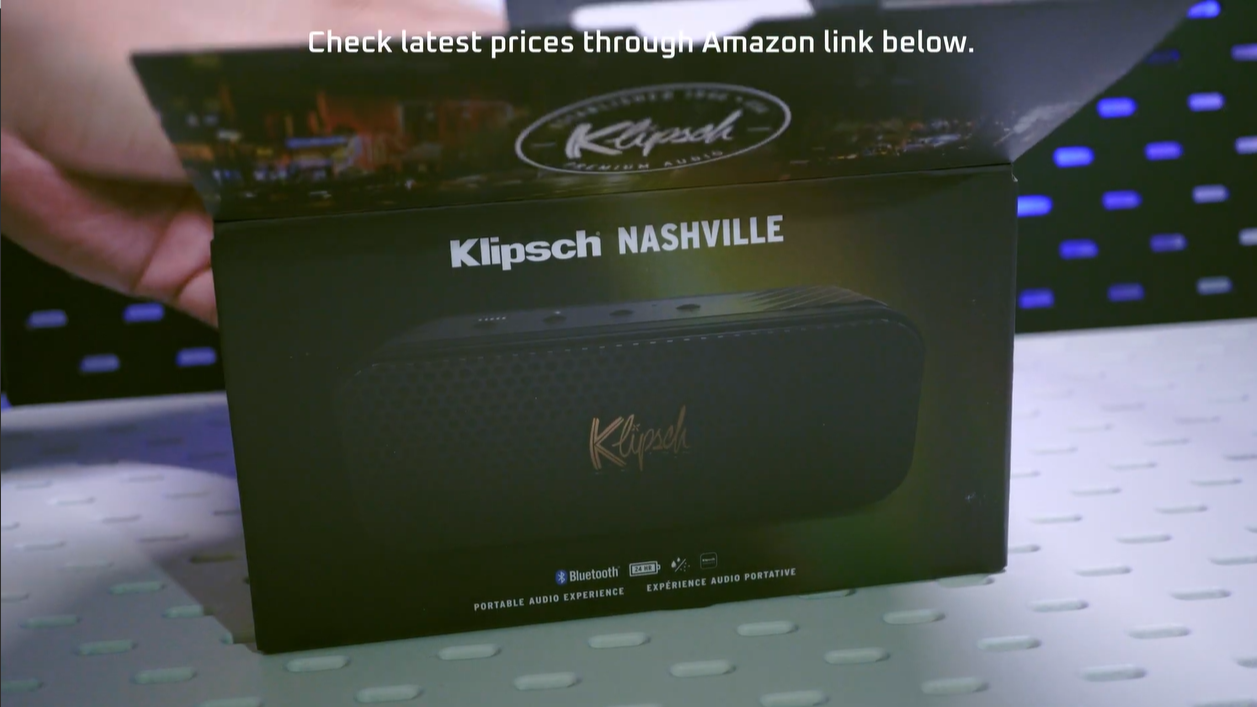



The Austin’s obviously the smaller one, a single 1.5” driver with dual passive radiators with up to 12 Hours on a single charge. It doesn’t have a microphone, or the ability to reverse charge, but it’s got a rubber band at the back which can be used to tether it to your belt, your bag, it’s up to you.






Klipsch Connect App
They both have app support via the Klipsch Connect App which allows you to customize the sound of the speakers with a very simple 3-band graphic EQ and a range of EQ presets. The settings do have a big effect on the sound, more on that later. And the app also allows you to receive firmware updates, turn off the function sounds, and access a shortcut to a curated Spotify playlist courtesy of Klipsch, but that’s about it. Very simple.

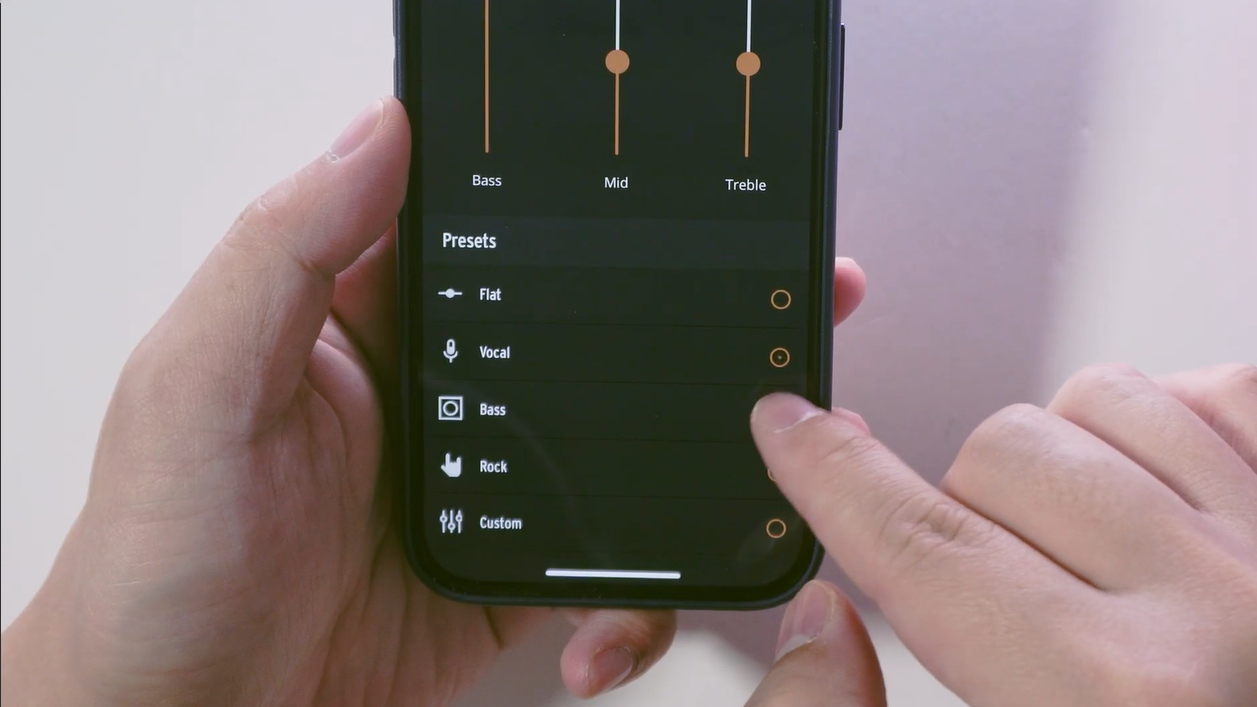

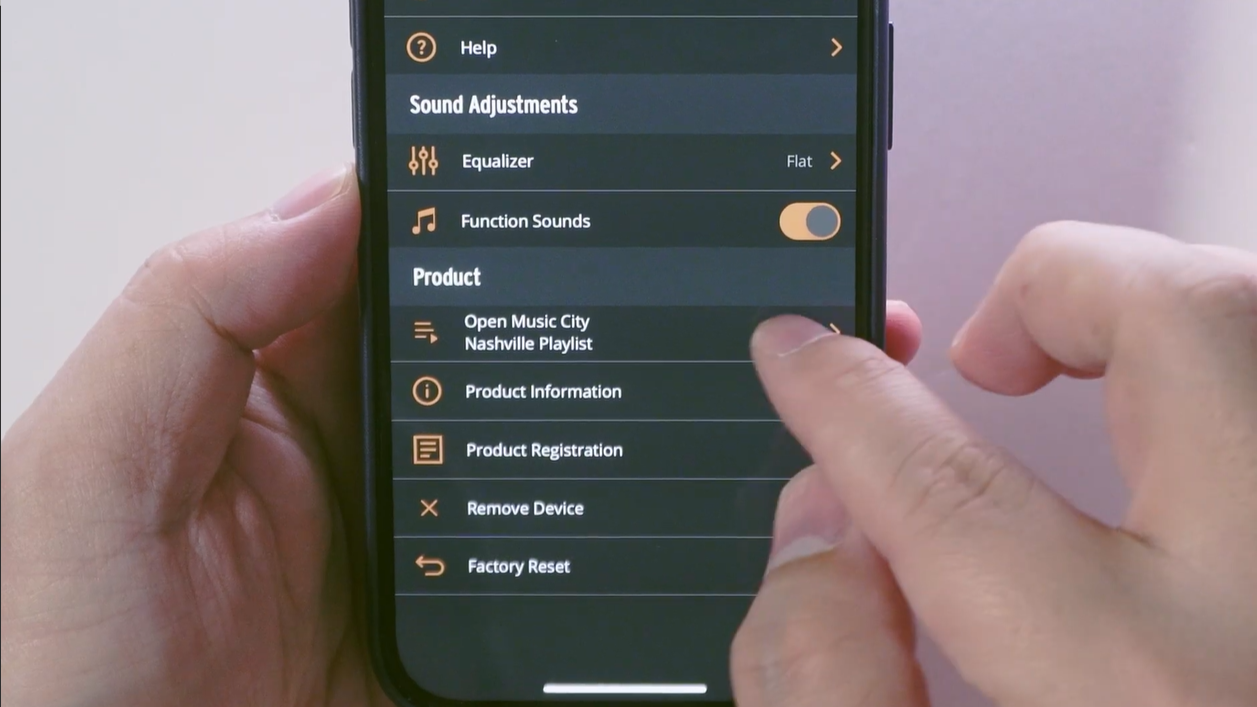

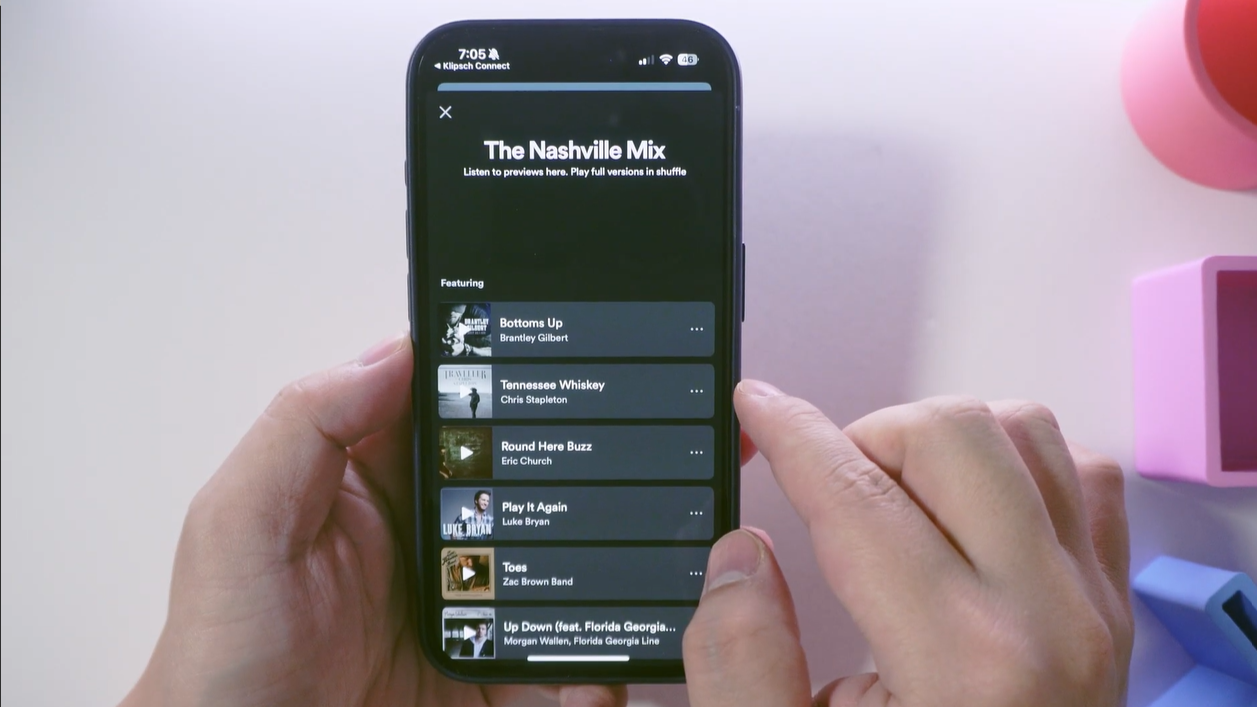
Both the Nashville and the Austin has a “Broadcast” feature, which allows you to connect up to 10+ other Klipsch speakers in a daisy chain, playing music in Mono.


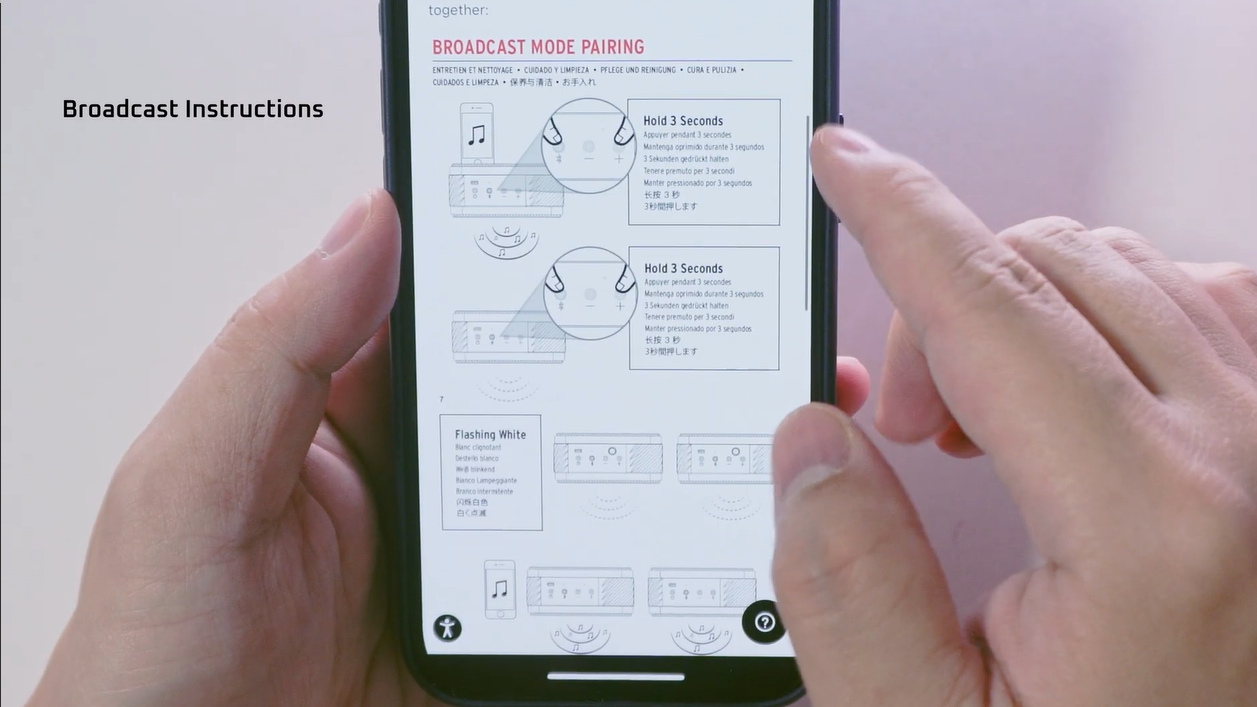
True Wireless Stereo
But it seems to only work if it’s the same line of speakers. Like Nashville to Nashville, Austin to Austin. I tried connecting Nashville with the Austin and it didn’t work. Same goes with this other feature called “True Wireless Stereo”. If you have two similar speakers you can connect them and make one the left channel, and the other one the right, but it has to be with the same product.

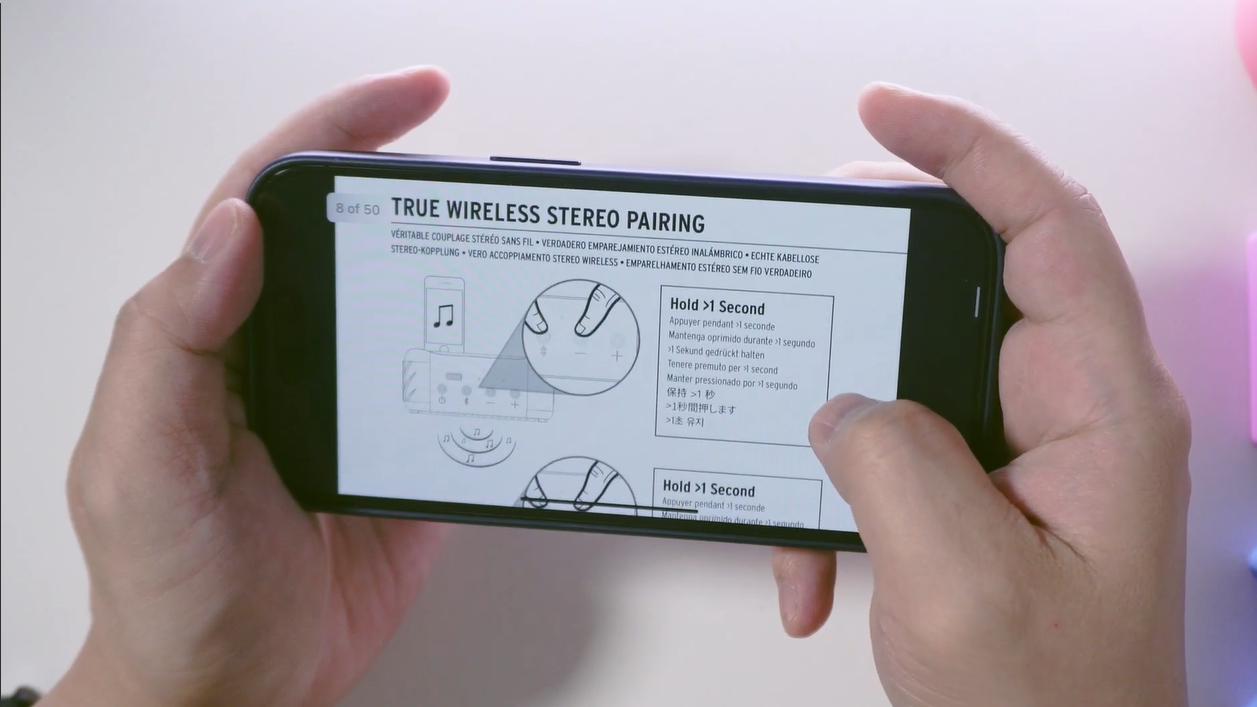
Soundstaging of Nashville vs. Austin
Regardless, how do they sound if they’re standalone? Let’s talk about the Nashville. It sounds punchy and rich, but what impressed me the most is its soundstaging. Standing about 6 feet away it feels like the soundstage extends about 3 feet to the left, right, and top of the speaker. It also sounded very loud and full at 50% volume, enough to fill a small living room. So that was quite impressive.
But do note that you won’t get that spacious effect if you’re close to the speaker, it has to be at least 3-6 feet away. It also sounded very crisp in the mids, so if you want your vocals to have that spice and sparkle, don’t play with the EQ, just leave it on default tuning.
For me, I preferred the tuning to be a little less bright in the mids. I also wanted it to have more bass, so I jacked up its bass all the way to +6. This is the best tuning for me, but otherwise the “Bass” preset would work as well. Now, what happens when I push the volume up beyond 50%, even to near maximum? As you can hear, its bass gets overwhelmed by the mids, and at higher volume levels, vocals will distort heavily. So this speaker is best enjoyed at ideally 50-60% volume.
Nashville’s bass jacked up.
The Austin, of course, sounded like a smaller speaker, in that it sounds thinner in the bass, the soundstaging’s not as wide, and it’s not as loud at 50% as the Nashville. But it does retain that same emphasis in the mids, especially the upper mids, that makes these speakers sound crisp and sparkly. Listen to the sample.
Even the same custom EQ will also make the Austin sound smoother and fuller. Again, very low distortion at 50% volume, but at high volumes you can expect the mids to overwhelm the bass and start crackling. Have listen to the sample.
Also, the threshold where this happens seems to be a little lower than the Nashville. Just like the Nashville, you’ll want to keep the Austin between 50-60% volume for the tastiest sound. These speakers aren’t just for music, I also watch videos on them, and it seems that latency on these speakers are pretty low when watching YouTube. Listen to the sample.
Pros and Cons
Okay, let’s talk about the pros and cons of the Nashville and the Austin. They both feel insanely rugged with that rubberized vinyl surface and metal grille, really feels like it can take a beating. It sounds really good and loud for the price, and I also like that their sound can be customized to what sounds best for me.

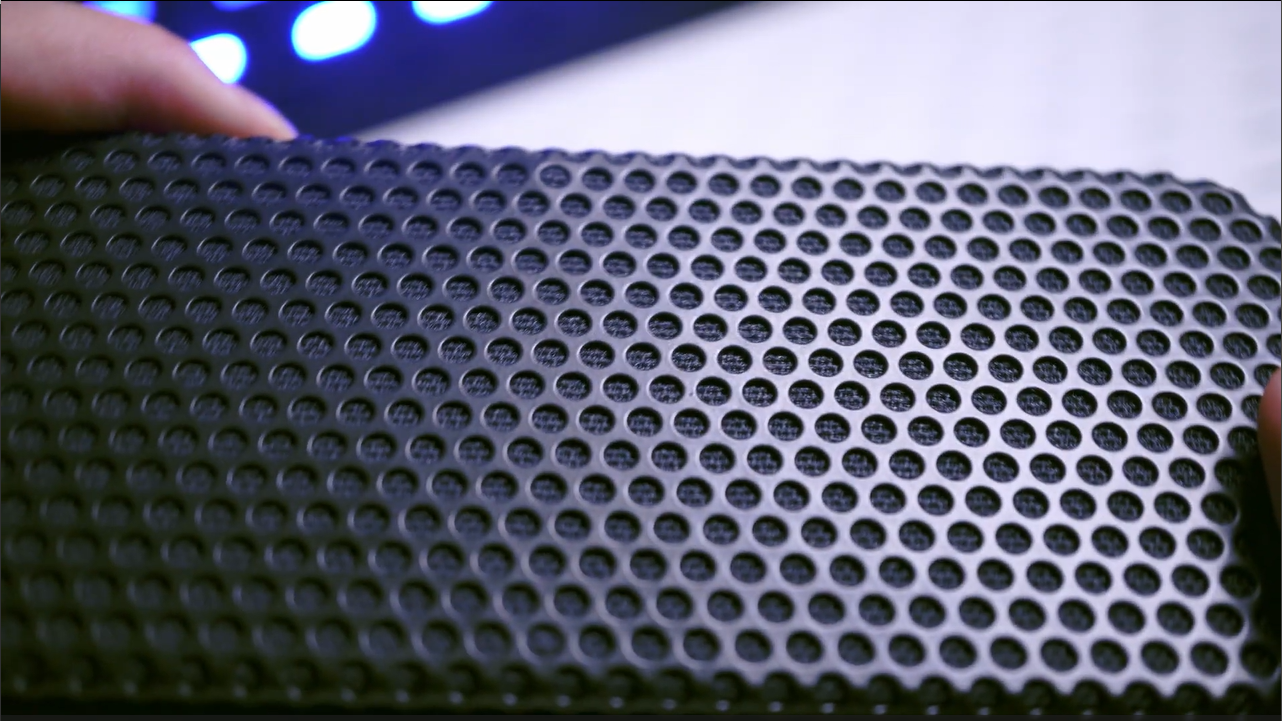

They have multipoint pairing which is awesome, since I can connect both my main devices at the same time, namely my PC and my phone. And I didn’t have any signal problems when switching between device A or B. The controls are simple and the Bluetooth button does do pause and play. It takes a little effort to press, but for portable speakers that’s a good thing because if it’s in your bag, this prevents accidental presses.
What I do wish could be better is how it works with the app. Right now it’s not a smooth experience getting the app to recognize them, and everytime I back out of the main menu, it takes a while to get fully connected again. There was once when the Nashville simply wasn’t reconnecting and I had to pair it all over again. So the user experience with the Klipsch Connect app could be smoother.


Also it would be great if they had a 3.5mm jack. This not only gives you the option to skip the entire Bluetooth pairing process altogether, but also to extend its battery life further. It’s not a dealbreaker by any means, but more like a ‘nice to have’.


Between them, I prefer the Nashville. It’s bigger than the Austin but I prefer the way it sounds. And I don’t need that much more portability since it’s going to be a speaker that sits in front of my computer anyway. I may look like a fitness buff but I’m actually pretty sedentary. It’s something I need to work on. The mic’s fantastic, so it’ll make a great handsfree when I’m video calling with my mum. But some people who go hiking, biking, I can see the Austin being a fantastic way to get some personal audio on the go.
So those were my thoughts about the Nashville and the Austin. If you want to check their latest prices, use the links to its Amazon page below.
Check latest prices:
Klipsch Nashville - https://amzn.to/3TR4cmC
Klipsch Austin - https://amzn.to/3PSer99
(Affiliate Links Disclosure)
When you make a purchase through the Affiliate Links on this site, the site earns a small commission at no cost to you. Thank you for your support!
