JBL Tour ONE M3 - My Thoughts 🤔 #ces2025
Having a wireless audio transmitter can let you enjoy wireless audio from any source with a USB-C connector, and it can possibly improve the sound and microphone quality. But what is the point of having a screen on it?
The new JBL Tour One M3, in a first for JBL, includes a wireless transmitter that features a screen which lets you operate the headphones’ controls directly, adjust EQ settings, and broadcast audio to Auracast enabled devices, similar to the screen on the latest JBL Live and Tour series TWS earbuds.




Personally, I find that screen very convenient. For earbuds, if I’m not using the case for charging, it’s basically a dumb object which must be carried around, so the screen makes it way more useful. I can control music playback, change settings, all without whipping out the phone.
But putting a screen on a wireless transmitter? I’m torn between whether that’s a good idea or not.
The biggest benefit of that transmitter screen is obviously no matter which device you connect it to, you can access headphones settings like the EQ, which you will normally have to access through the JBL Headphones app. This includes in flight entertainment systems, portable game consoles and laptops.
For phones, that screen isn’t as useful, because you can just open the app. Having a screen also means the dongle has to be larger, and it must draw more power than a regular wireless transmitter, so it’ll be interesting to see just how that will impact the battery of battery powered devices like the Nintendo Switch or SteamDeck.
I actually suspect this will be more popular with gamers, as JBL claims the dongle reduces latency. This means it’s most likely streaming over LE Audio using the LC3 codec which could explain why it’s also able to share audio over Auracast. Auracast is amazing because it allows you to share audio with an unlimited number of Auracast capable headphones, earbuds and speakers. If you need a demo, check out this video.


If you’re going to plug this transmitter into computers and TVs, its usefulness ultimately depends on whether it’s plugged in right next to you, or in some other port behind your computer, or right across the living room plugged into your TV. If it’s not easy to reach, the screen would not matter at all. So overall, I see the screen as being a novelty rather than having any significant impact on user happiness.
As for the Tour One M3 itself, these look pretty promising. They’re Hi-Res certified, 40mm drivers so there’s no reduction in driver size, and JBL claims it’s got up to 70 hours of battery life with fast charging. A fast minute charge gets you 5 hours of playtime. You can now get Spatial Audio with any audio source using JBL Spatial 360. Personi-Fi has also been upgraded for better accuracy, and accounts for both left and right ear hearing ability. If you prefer, you can even get them without the transmitter.
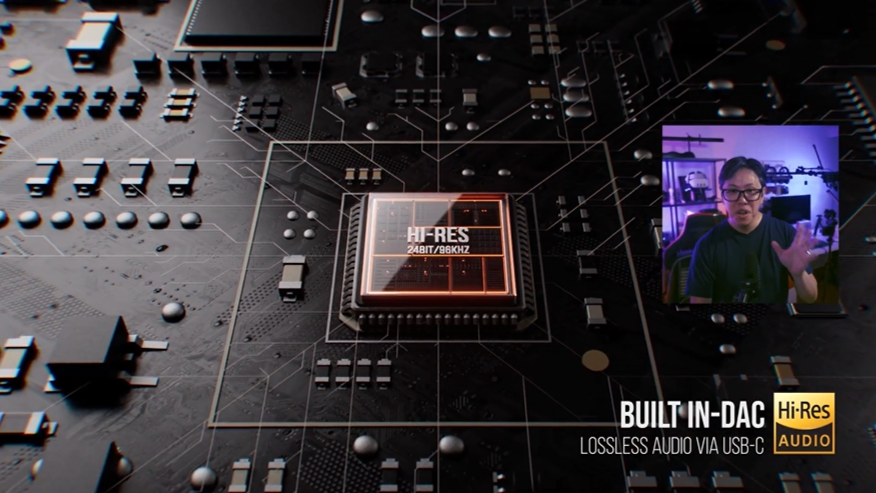
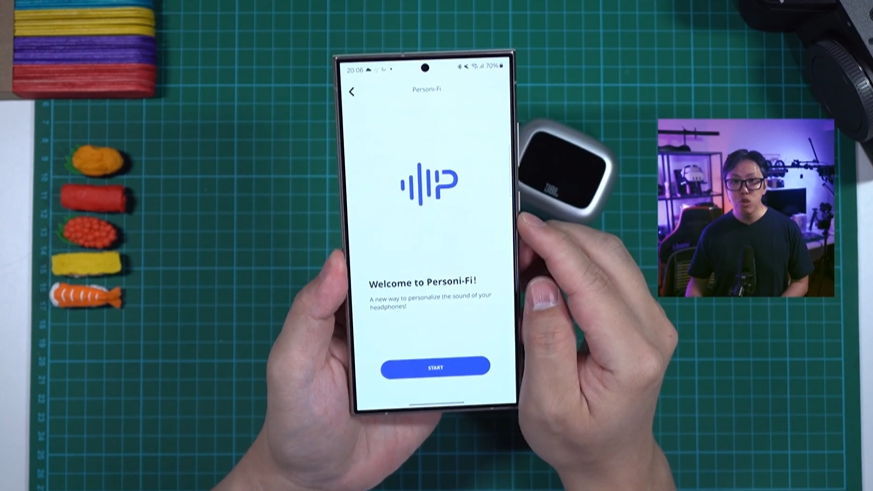

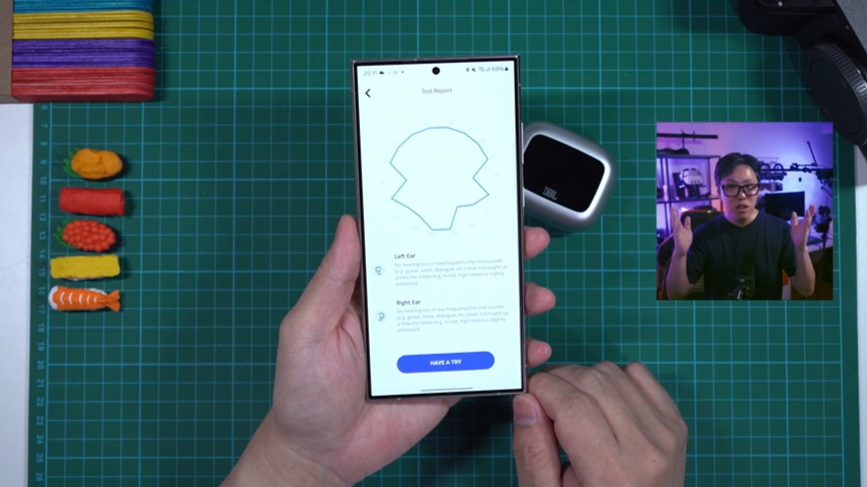
Now, how they actually perform in terms of sound, noise cancelling and mic pickup remains to be seen. I would very much like to review them, but I get the feeling that JBL hates me. They don’t seem to appreciate my very candid views about the microphone pickup of their TWS. Still, I’ll check if I could get some review units in, and give you my thoughts on the JBL Tour One M3.
(Affiliate Links Disclosure)
When you make a purchase through the Affiliate Links on this site, the site earns a small commission at no cost to you. Thank you for your support!