Almost Perfect! 🤩NOTHING Ear vs Ear (a) vs Ear (2) Review
In this review, we’re going to explore Nothing’s latest earbuds, the Nothing Ear and the Ear (a), and how they compare to the previous model, the Ear (2). If you currently have the Ear (2), you may ask if upgrading is worthwhile.
At first, the new Ear models may not seem like that much of a leap beyond the Ear (2) because of how identical they look, but they actually are. For example both the Ear and the Ear(a) have larger 11mm drivers with improved driver excursion. This means the drivers have more freedom of movement which moves more air, and that in turn produces more bass.










They also have a new Bass Enhance algorithm which is on level 3 by default, and you can control how much boosting you want over the regular sound.
Nothing also claims to have improved active noise cancelling and call quality. With the previous model, if your phone did not support Lossless LHDC streaming, you could only stream in AAC, which has higher compression, but now both enable streaming in LDAC, which sounds better on Android devices, and is a lot more common Hi-Res codec than LHDC.






The battery life has also been extended. With ANC, you can expect around half an hour more battery per charge than with the Ear (2), which means up to 27 hours with the case on the Ear(a) and 26 hours with the new Nothing Ear.


Another big improvement is ChatGPT support. So you can activate ChatGPT from the earbuds just like a voice assistant, but when I tried it on the Phone 2(a), I could select that as an option in the Nothing X app, but activating the request simply brings up regular Google Assistant. Maybe it is not fully supported yet. I'll have to talk about this separately in another video. Overall, they seem to be major upgrades over their predecessor, the Ear (2).


Between the Ear and the Ear (a), although the Ear (a)’s cheaper, I actually prefer its design. The case is smaller, cuter, and it comes in yellow. (Like Pikachu!) That being said, there are some tradeoffs.
The Ear(a)’s case doesn’t come with wireless charging, it doesn’t have the Ear’s Advanced audio equalizer, the Personalize Sound feature, or even LHDC codec support, which actually does have a higher max bandwidth than LDAC - but is only supported on certain devices at the moment, mostly from Chinese brands.



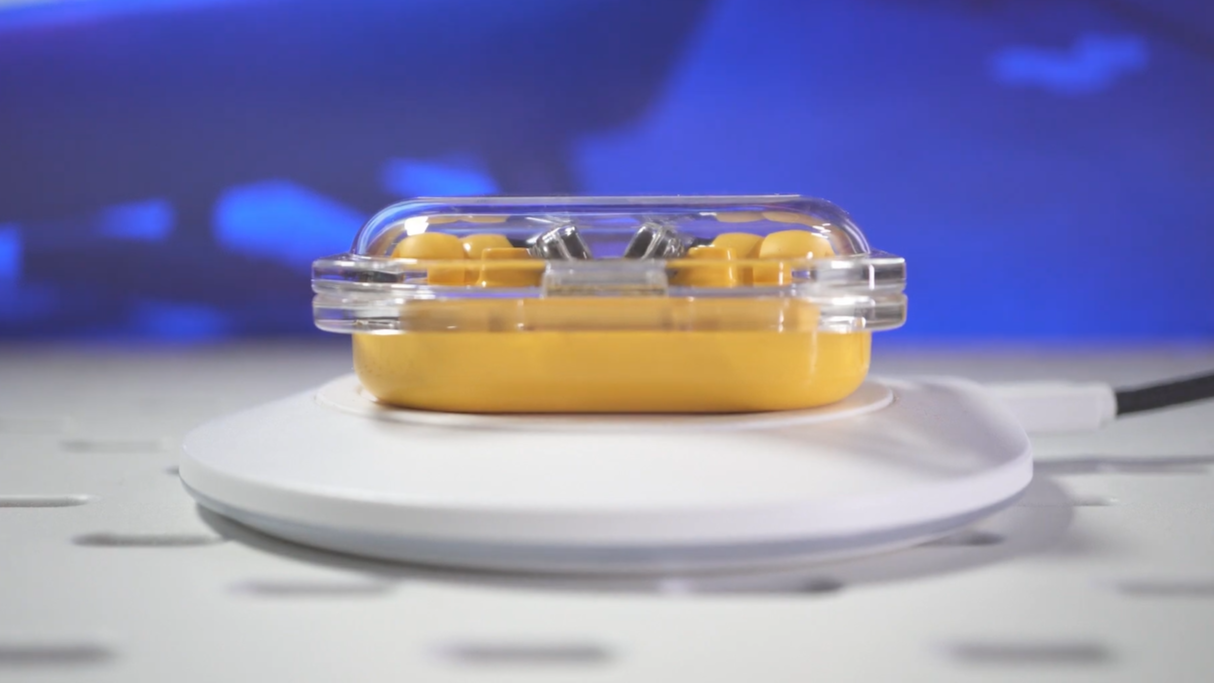







The drivers are also of a more typical TPU material compared to the Ear’s stiffer, faster ceramic drivers. The Ear(a)’s stems are also longer, but otherwise both models are quite identical in terms of size and fit.
Do all of these differences matter? That is what we’re going to discuss at the end of this review after we compare their call quality, active noise canceling and sound, benchmarked against the older Nothing Ear (2).
Microphone Quality Comparison
In comparison to the Ear and the Ear(a), the Nothing Ear's microphones make my voice sound slightly thicker. But they are both a really small upgrade over the Ear(2), which already has the best mic pickup of any TWS buds, especially in noisy environments.
Compared to the Ear(2), they both sound fuller and less nasal, and noise reduction is slightly better. However, none of them have sidetones, therefore they will not run through your voice together during phone calls. To some people, this is a beneficial because they can hear the person on the other end better. Nonetheless, others will raise their voice because it does not feel natural. Listen to the microphone quality comparison.
(Compare their microphone pickup in quiet and noisy conditions using some loud cafe noise and wind noise.)
Active Noise Cancelling Comparison
The Nothing Ear easily has the best active noise cancellation among them. It is more successful in reducing human chatter and low frequency rumble in the background. As shown on the decibel metre in this clip, it is the most effective, followed by the Ear(a), which is quieter than the Ear(2). Overall, there has been a big improvement in terms of ANC. Have a listen.
Transparency Mode Comparison
In my opinion, transparency mode is not an improvement over the Ear(2). The transparency of both the Ear and the Ear(a) felt darker as ambient noises were not boosted as much, making them feel more blocked and less natural sounding. I guess they were too enthusiastic about trying to keep the hissing under control. It's still useful for being more aware and conversing with others, but sometimes it's easier to just remove one earbud. I didn't feel need to do that on the Ear(2).
Sound Quality Comparison


Besides that, we will compare their sound quality on their default settings. This includes Bass Enhance on the Ear and Ear (a) being set to Level 3. When comparing the Ear's sound to the Ear(2), it appears that their tuning in the mids and highs are relatively similar, with the exception that the Q-factor is higher at 6khz, making vocals and some instruments sound a little less brittle, but the most noticeable difference is in the lower mids and bass frequencies.
This means you'll feel greater gravity and thump in bass tracks including LFE, and your music will sound heavier overall.
When we add the Ear(a) to the mix, we notice that it sounds less v-shaped, with more focus on the presence and sharpness of the upper mids, but less bassy and darker in the high treble above 8khz. As a result, details in the soundstage will sound less prominent against the the background, and the overall sound will be more relaxed, not as aggressive as the Ear or even the Ear(2). Have a listen to the sample.
Nothing X App
I absolutely love the sound of the Ear because it produces bass so effortlessly. Because of my sensitive ears, it can be a touch too sibilant in the mids, however this can be fixed with the Advanced EQ. It works so much better than Nothing's regular 3-band EQ because it has a big Q-factor. When you adjust one band, all of the other bands are greatly effected. It's really difficult to get the desired sound. The 8-band one appears to be more complicated, but as long as you know where the bass, mids, and highs are, it's much easier to get the desired sound. You can also choose the particular frequency and Q-factor to apply.








If you don’t know what the numbers mean, watch this video where I explain all you need to know about frequency response.
For bassheads, pounding up the bass on the EQ is ideal, but turn up the Bass Enhance for even more LFE. After you've created your own sound signature, you may share it via a QR code or import settings created by others.
The new Ears also include the Sound Personalisation feature, which is supported by Mimi Hearing Technologies. Basically, you go through a listening test, and the buds create a sound profile for you that compensates for frequencies that your ears are less sensitive to. Thus, you'll start to hear details that you wouldn't usually hear. For me, it's in the high frequencies, and it works because it brought airiness to the sound that I couldn't pick up before.







Which to Choose: Ear, Ear(a) or Ear (2)?
Advanced EQ and Sound Personalisation are NOT available on the Ear(a), therefore if you want that, it will cost some extra dough. Which leads us to this question. Ear or Ear(a): which should you buy? If you already have the Ear(2), should you upgrade?
Coming from the Ear(2), at first I was leaning towards the Ear(a) because it’s small, and I love that yellow. Its noise canceling is better than the Ear(2), it sounds great for its price, and it supports the more common LDAC codec, so even if you don’t own a Phone from Nothing, or any of the marquee Chinese brands, you can still enjoy streaming Hi-Res audio.
However, it has some drawbacks, such as not having wireless charging and Advanced EQ, and its sound, mic pickup, and active noise cancellation performance is simply less to the new Ear. Furthermore, for those of you who do use a phone that supports it, the Ear has LHDC V5 codec support which can stream at even higher bitrates than LDAC.


Conclusion
Overall, I prefer the Nothing Ear over the Ear(2) because it has better noise cancelling and sound while also being more customisable. The main reason not to upgrade is the transparency, which the Ear(2) better at, but the Ear is a better product in general. ChatGPT support was not a consideration in my decision because, even when it is released, it will only be available on Nothing devices, and not everyone owns a Nothing Phone.
If you’d like to check the latest prices of these headphones, click on the Amazon links below.
Check latest price:
NOTHING ear - https://amzn.to/4aQCgXp
NOTHING ear (a) - https://amzn.to/3UloJzQ
NOTHING Ear (2) - https://amzn.to/3JCWEzd
(Affiliate Links Disclosure)
When you make a purchase through the Affiliate Links on this site, the site earns a small commission at no cost to you. Thank you for your support!


