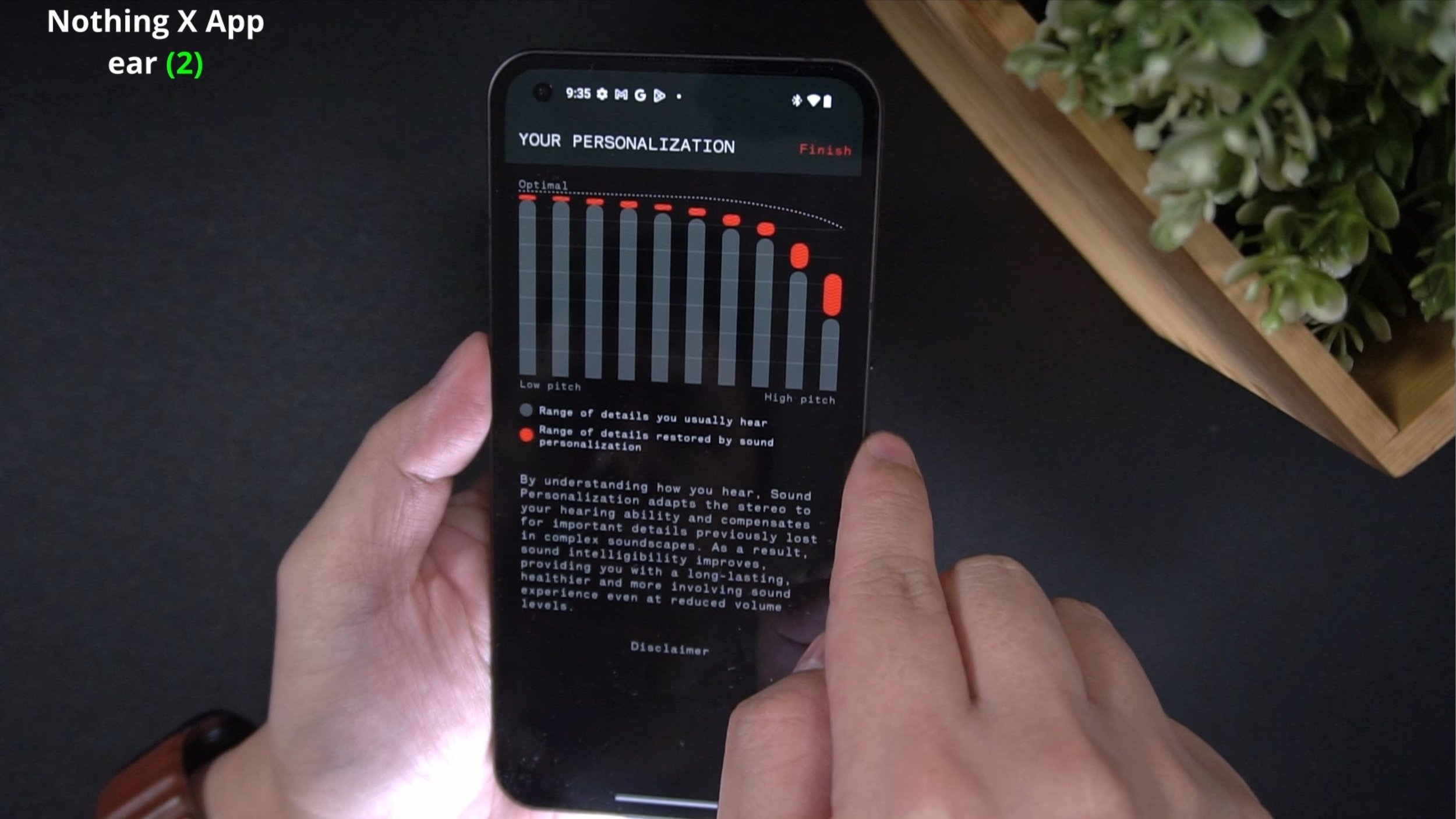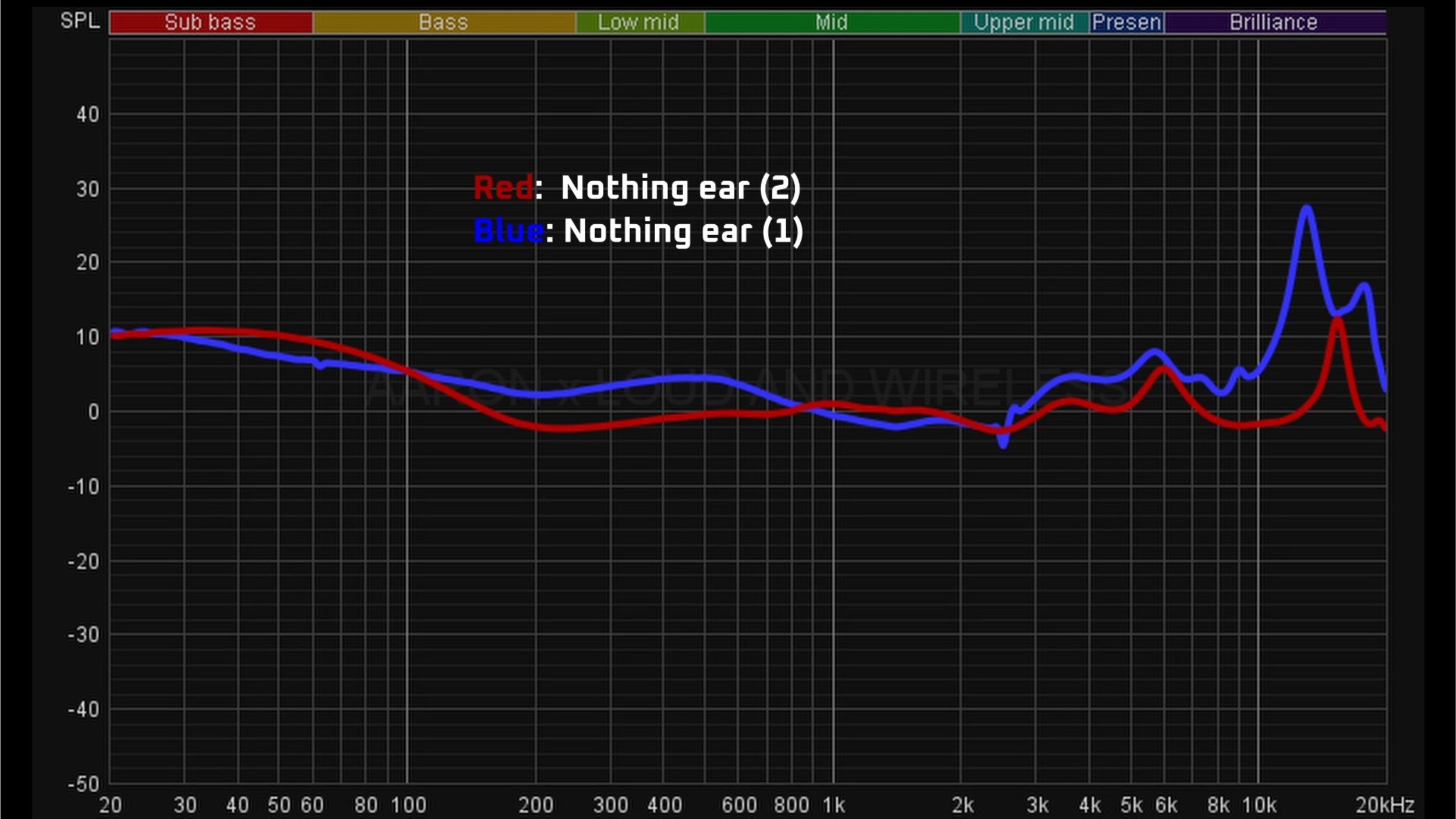Nothing ear (2) Review vs ear (1) - Game changing! But... 😲
The Nothing ear (2) carries over the same physical design from the ear (1), but in so many ways it’s even better now. It’s smaller, and has a whole bunch of features that I wish the ear (1) had. Before I get to the sound quality comparison, let’s start with what’s new with the ear (2).



What’s new?
One of the criticisms I had about the previous model is the size of its case. So I’m glad that Nothing has shrunk it down a little for the ear (2) without changing the design too much. Granted. It’s only a little bit smaller, but being a little thinner does help make it less of a pain to carry around.


The earbuds may look exactly the same, but if you look closer, you can spot some changes to the vents layout which Nothing says will reject more wind noise for better voice calls.


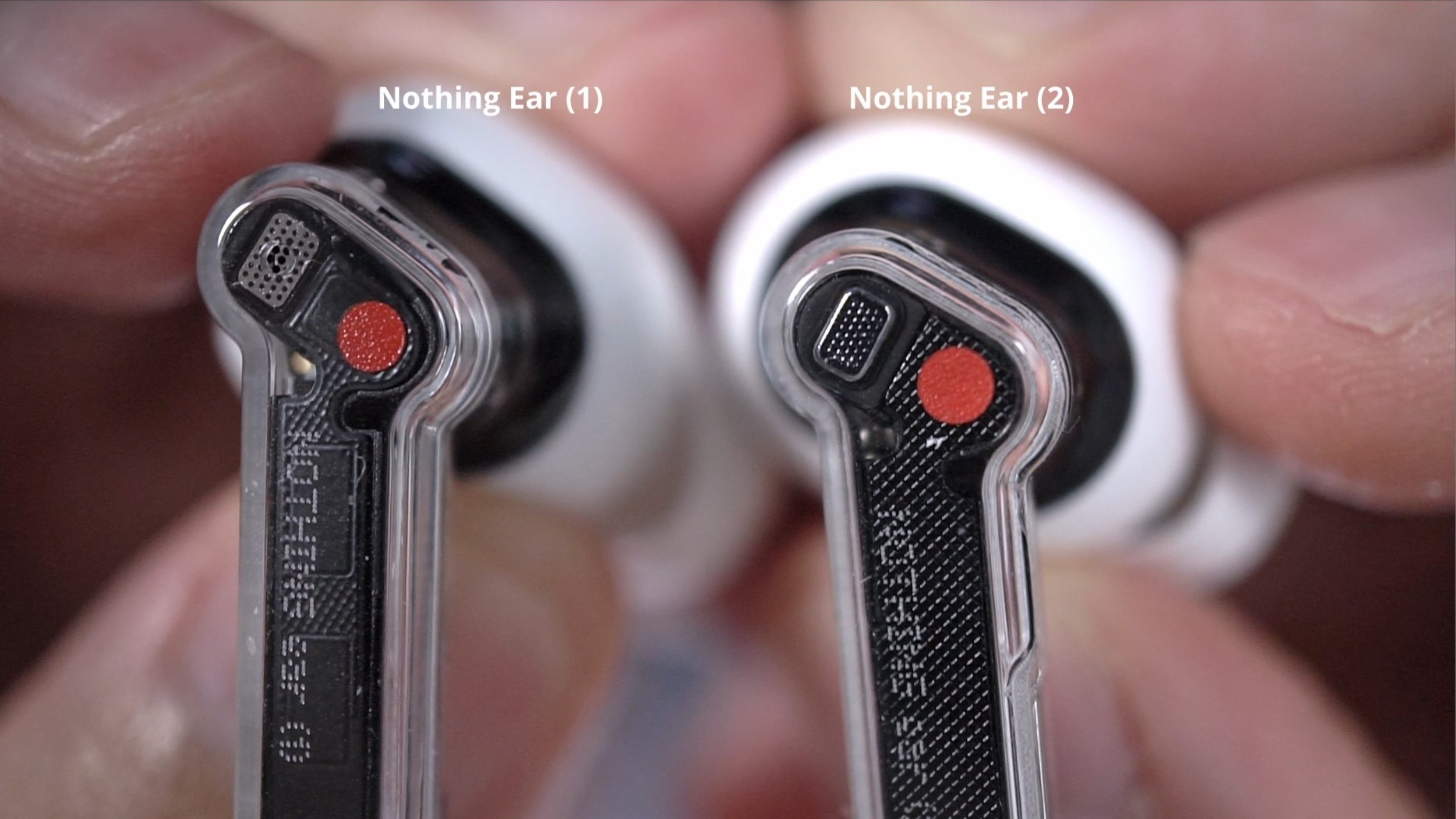
And you can see (below) the antenna structure in the stems is different, which probably has something to do with the fact that unlike the ear (1), the ear (2)s do support multipoint pairing. Which is the ability to pair up to 2 devices at the same time to these earbuds. I’ve tested its multipoint, and it does work well, in that there were no stuttering or signal drops switching between devices, playing music or watching videos.
But it did take a little longer for the audio to come through when I switch back. Which is not a big deal, because it really trumps not having multipoint at all, like on the ear (1). But the ear (2) is now also much more customizable to you, the user, compared to the ear (1). Whether it be the active noise canceling, or the sound quality, ear Ear (2) is able to optimize itself to the sensitivity of your ears.
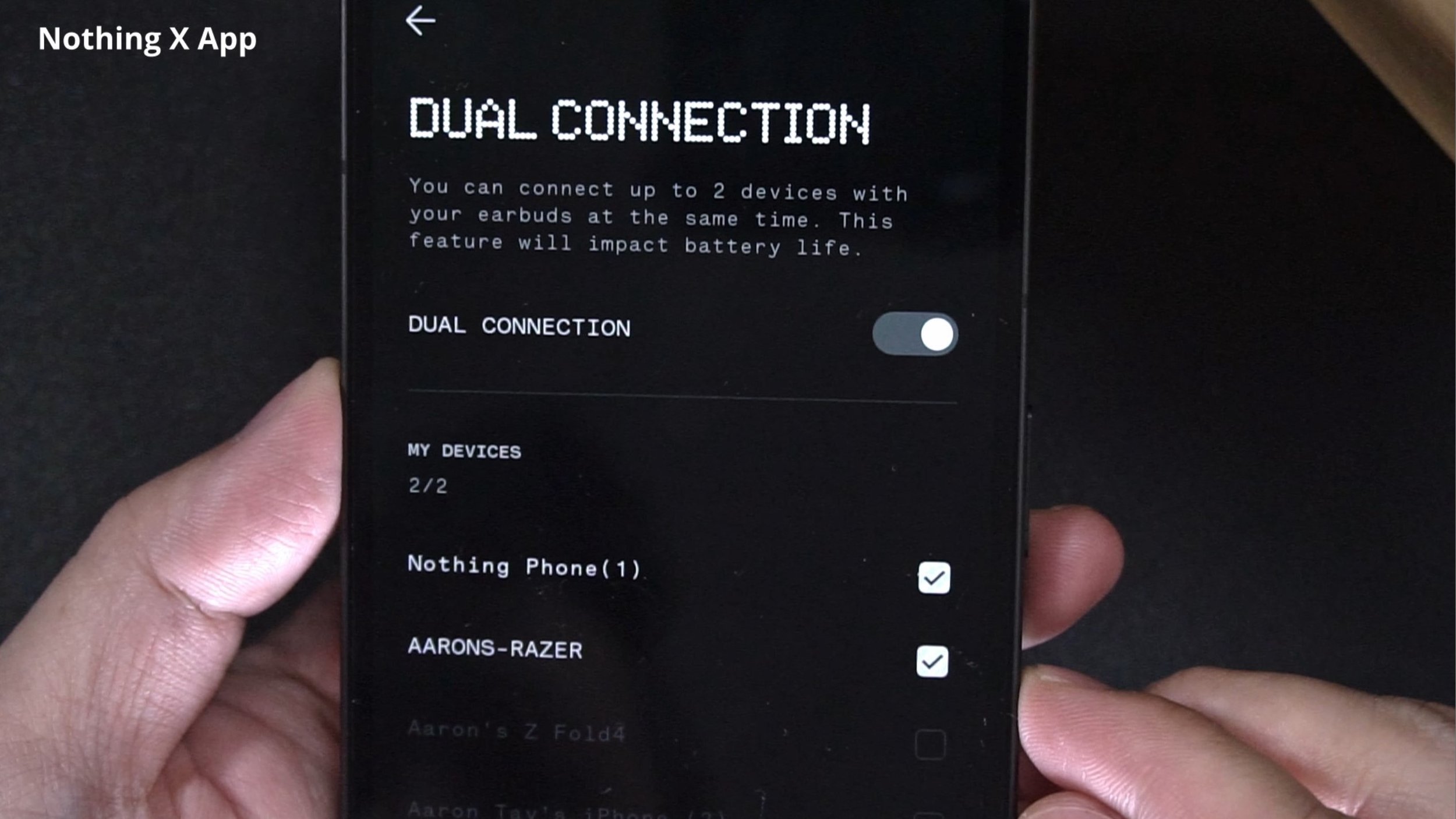

That is done through the Nothing X app. Aside from having more noise canceling levels, you can create your own unique noise canceling profile which takes into account the outside noise that you’re exposed to and the internal resonance of your ear canal. There’s also a listening test which improves sound quality by teaching the ear (2) which frequencies to optimize, so that you hear more detail even at lower volumes.
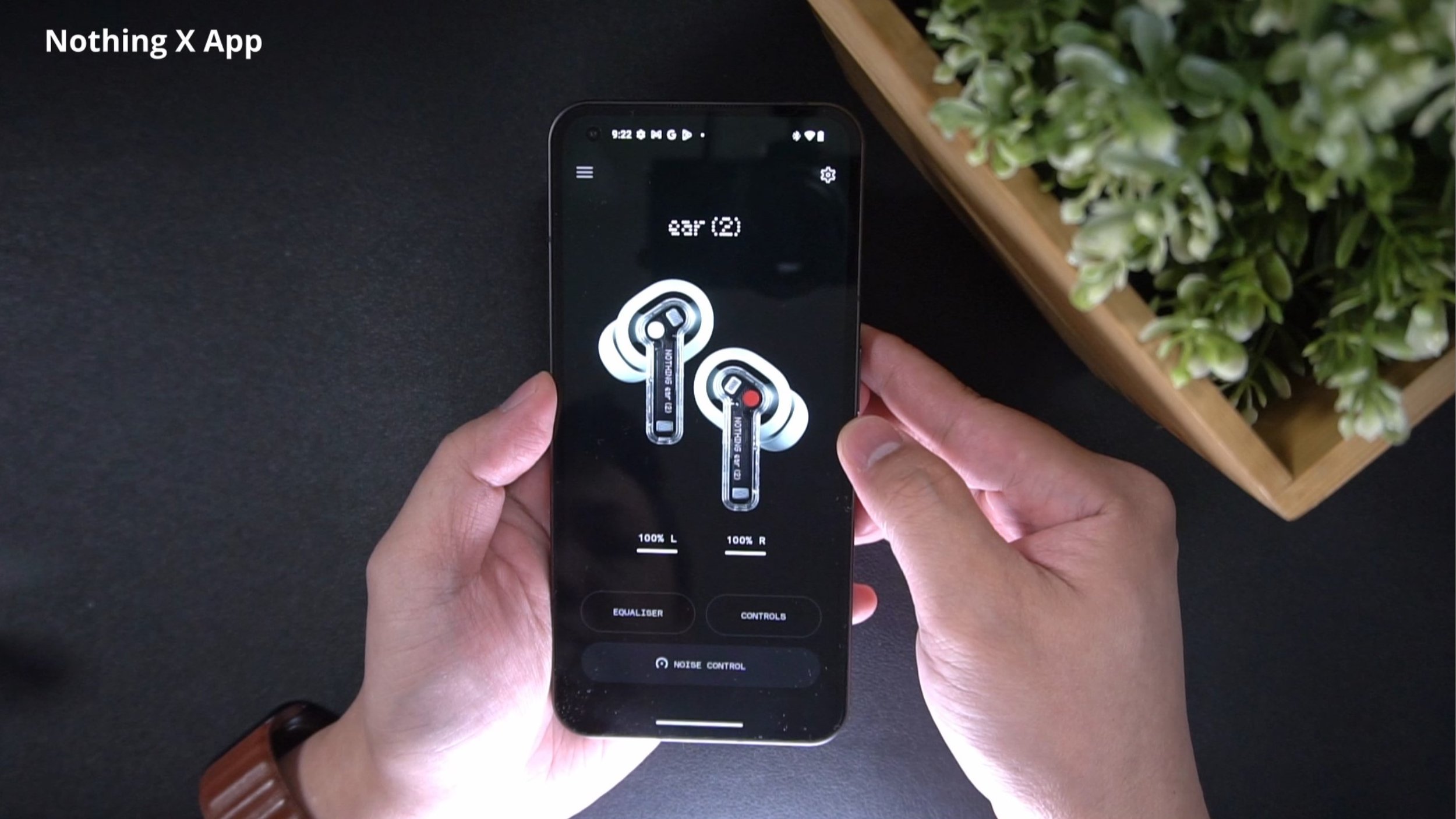
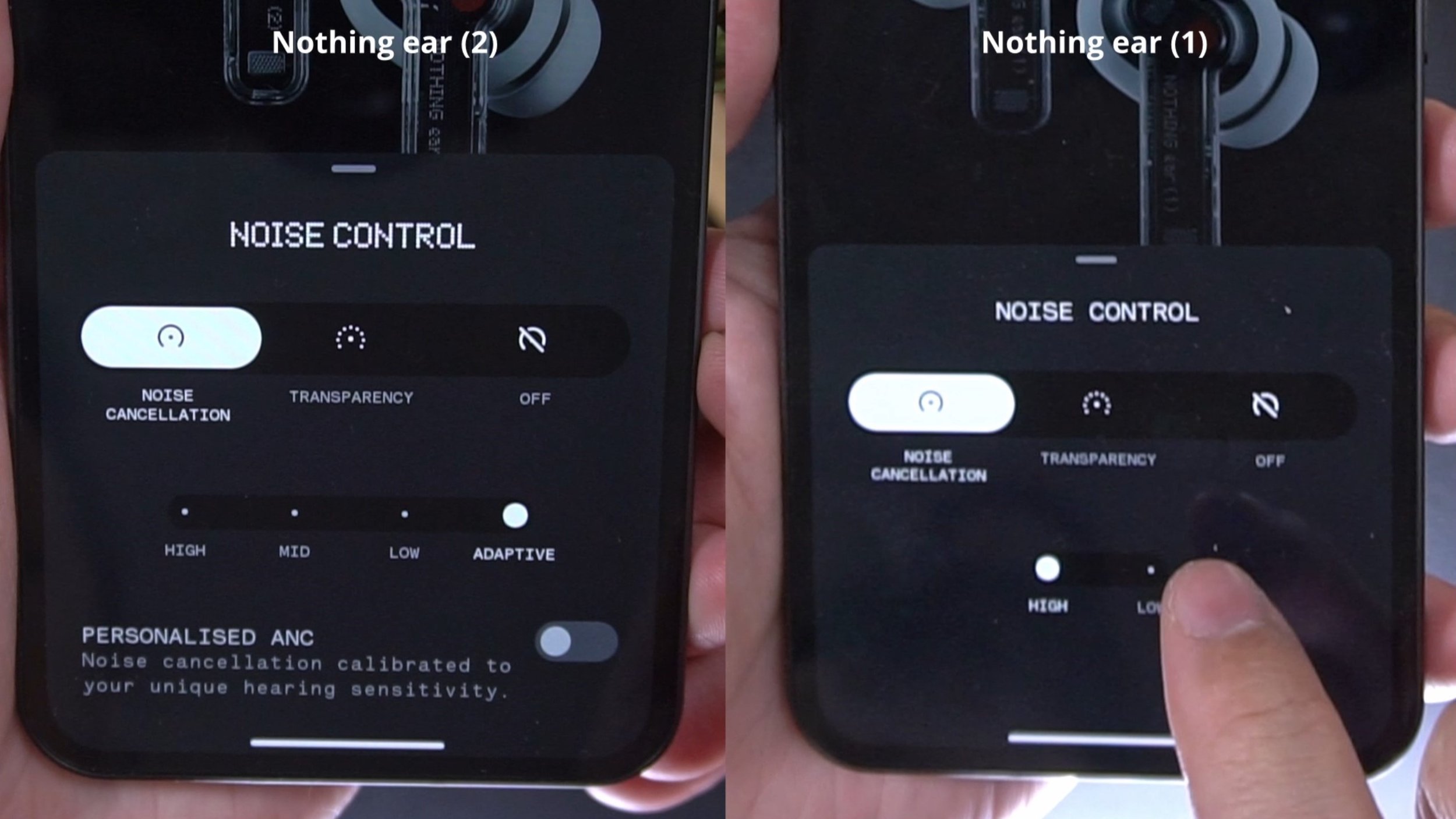
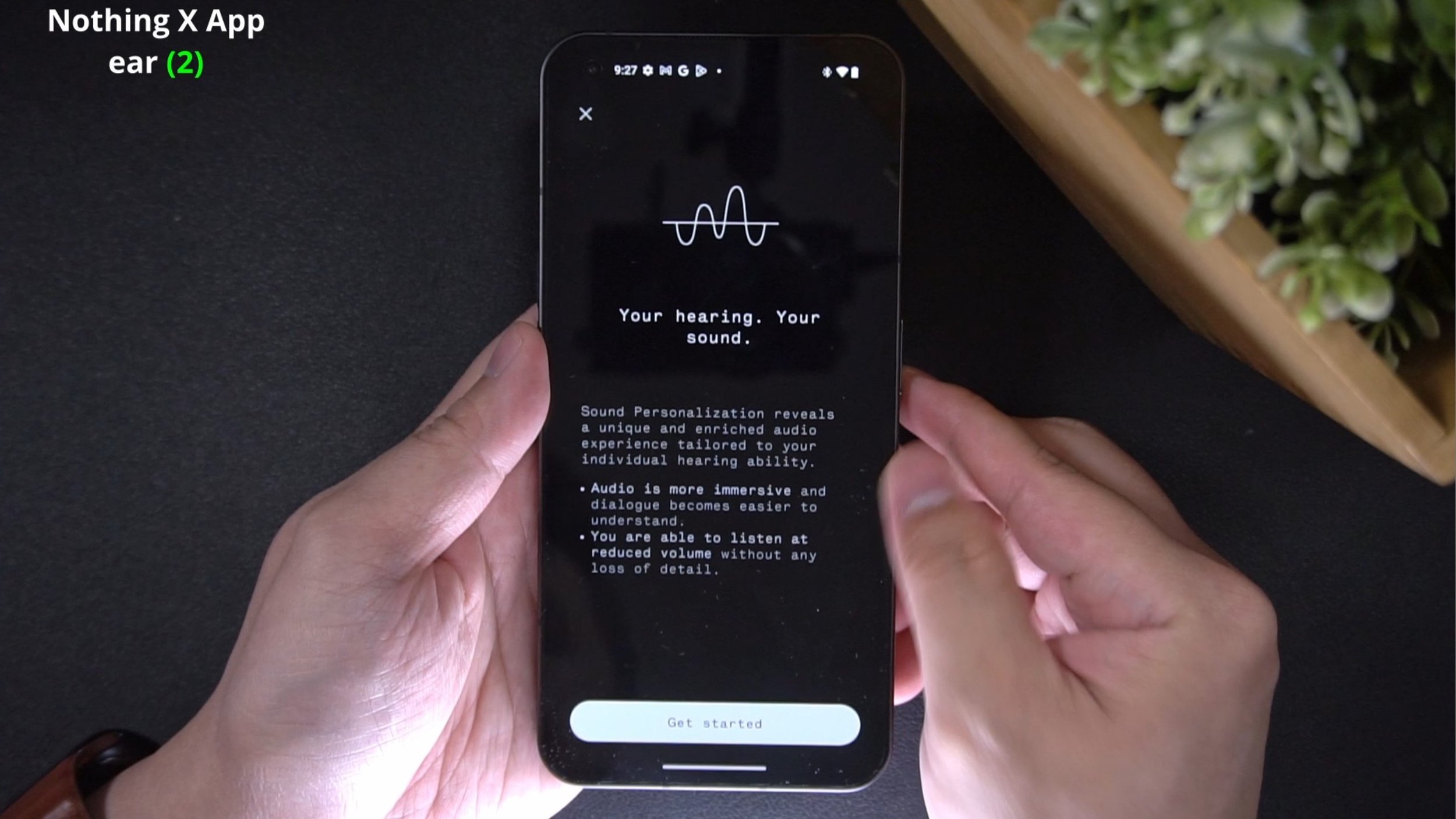
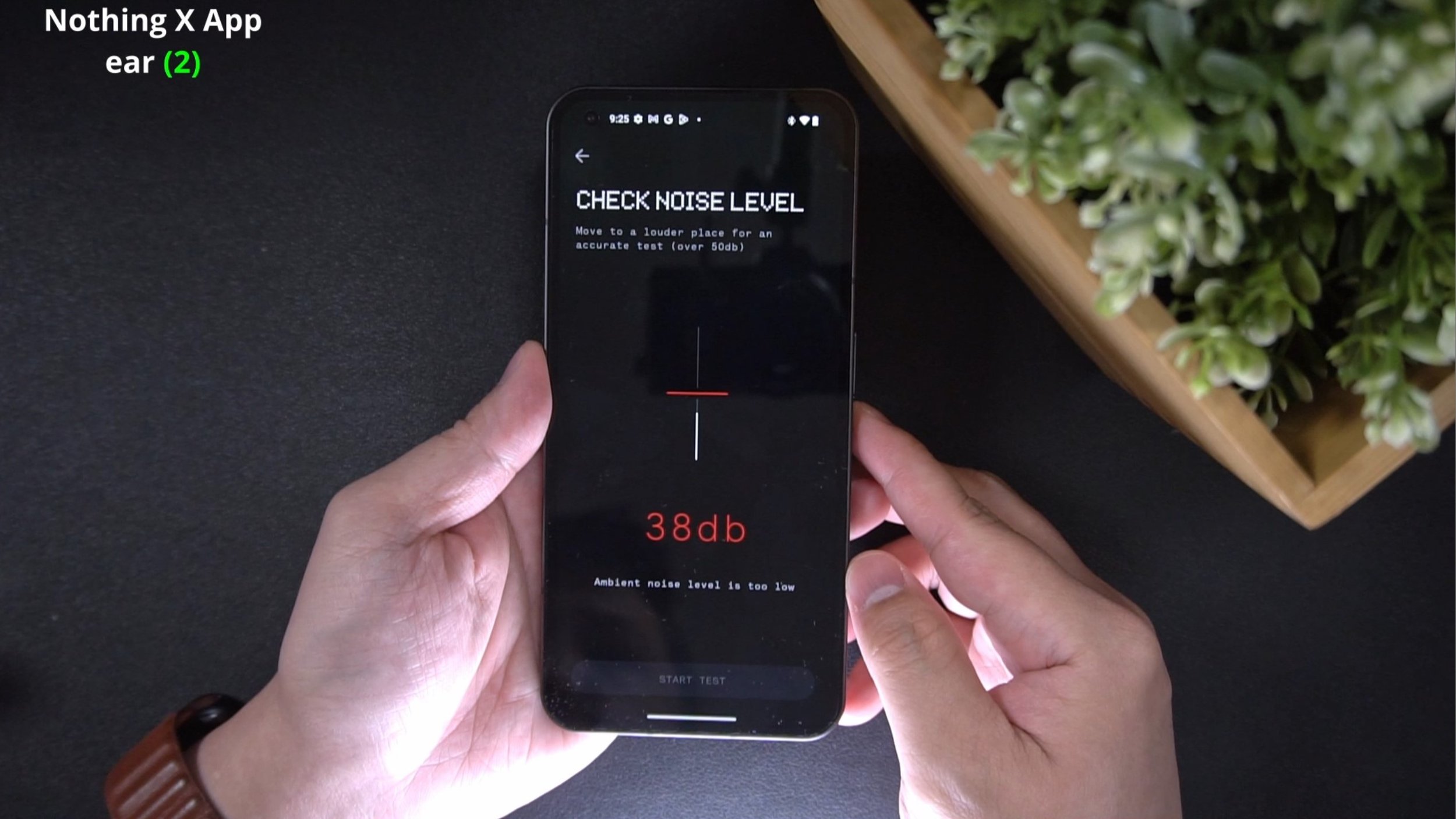

According to my own generated profile, I am less sensitive now to Treble. Which is really sad, but that’s because, believe it or not, I am hitting 40 really soon. But let’s assume that settings are all on default, how does the Ear (2) compare to the Ear (1) in terms of sound quality?
Sound Quality
I think the ear (2) sounds more exciting. Its bass response is heavier than the ear (1), which sounded more chill and laid back to me. In a sense, the ear (1) does sound nicer because it’s more smooth and non-fatiguing, great for lofi hiphop. Also I could hear more space and air in the ear (1)’s soundstage. And no wonder, because according to my frequency sweep, it does have a rather significant gain over the ear (2) in the high treble. Listen to the sound samples here.
But if you prefer a heavier and crisper sound which is favored heavily by genres like synthwave, rock and pop music, the ear (2) is better for that because it’s got more gravity in the mids, and it sounds more exciting.
And after creating your hearing profile, you will be able to squeeze more sizzle and airiness from the ear (2). I like that, but if you don’t like that you can simply turn off the enhancement and stick to the ear (2)’s vanilla sound, if that’s what you prefer.
Call Quality
Comparing the ear (2)’s call quality to the ear (1) using some really loud cafe style background noise, the ear (2)’s mic pickup has been improved. In quiet conditions, it’s picking up less echo, and in noisy conditions it sounds a lot smoother, cleaner, and less robotic than the ear (1), while cutting background noise a bit better too. Listen to the samples here.
Active Noise Canceling
Surprisingly, the ear (2)’s ANC performance is not better than the ear (1). I’ve actually repeated the test a few times after “optimizing” its ANC in the app, and it produced similar results. So active noise canceling is definitely not one of the ear (2)’s upgrades. Listen to the samples here.
Transparency Mode
In terms of transparency, they sound just about as transparent. I tested this by putting one of each version in my ear, just to see if there’s any imbalance in terms of low frequency passthrough or hiss. But no, they sound just about as transparent as the other.
So we’ve just seen how in some ways, the ear (2)s are an upgrade, but in other ways, not so, such as its ANC performance. But are there any other ways the ear (2) is not really an upgrade over the ear (1)?
Controls



First, let’s talk about the controls. The ear (1) had touch and swipe volume controls which are easy to use and responsive. But the ear (2) has “Apple style” controls that kind of work like “force touch”. You squeeze the stems to do everything from playback controls to toggling noise cancelling. Volume controls are not there by default, you’ll actually have to customize the buttons to do that.
Yes, it’s clear from how well the AirPods are selling that people are willing to accept this type of control scheme. But it does not make it any more easy to use than what Nothing did on the Ear (1).
Battery
Its total battery life is quite decent. Up to 22 hours of juice. But it is smaller than the Ear (1)’s max of 24 hours, while the ear (2)’s buds themselves carry up to the same 4 hours per charge, no different from what the ear (1)s had.
Hi-Res audio?
What about Hi-res audio then? Yes, the ear (2)s do support Hi-Res streaming, but not through any of the popular Hi-Res codecs like LDAC or aptx-HD, only through LHDC. Yes, this codec is slowly becoming a major player in the Hi-res wireless audio space. But as of now, only some phones from Xiaomi, Oppo and some other brands support LHDC. Not even the Nothing Phone (1) supports LHDC, which means even on Nothing’s own flagship device, the Ear (2) will only operate on AAC codec, which is a codec that uses higher compression rates.
Which begs the question… Why LHDC then, when the Phone (1) does support aptX HD instead? I’m just guessing here, but perhaps the upcoming Nothing Phone (2) will support the Hi-Res LHDC codec. Of course, this is just me speculating.
It is an upgrade because…
But overall, I do feel that the ear (2) is an upgrade over the ear (1) because it's smaller, has better call quality, has Multipoint pairing, is packed with more features, and there are ways to personalize it that does make it sound better to the user compared to the ear (1).
Yes, it does have trade offs, and it’s up to individual preferences whether the new features are worth the trade. For example, if you had the ear (1) already, you may not feel the need to upgrade unless you need better call quality. But if this is your first time looking at Nothing earbuds, the ear (2) is a great place to start. Subscribe to the main channel for more comparisons featuring the Nothing ear (2).
Check the latest price of the Nothing ear (2) on Amazon:
Nothing ear (2): https://amzn.to/3y0Pe6r
Also check out…