World's most PRECISE TWS gets better! Creative Aurvana Ace Mimi Review
The Creative Aurvana Ace Mimi are not expensive, they cost a little above budget range, but these are quite advanced. They’re basically a follow up on the Ace 2, which are among the first to feature the ultra precise xMEMs driver modules.
This version takes it even further by including Mimi calibration, which lets you take a hearing test so that the buds can know which frequencies you’re less able to hear, and calibrate the sound accordingly. As a result, this lets you hear even more detail than was otherwise possible on your default tuning. That is something I’ll get into more detail later on.
In this review, we’ll also be checking out their performance in terms of active noise cancelling, mic pickup for phone calls, transparency and some pros and cons.







Hi-Res Audio & Auracast
Although the Ace Mimi doesn’t seem to be hi-res certified (since I don’t see the golden “Hi-Res” logo anywhere) they do support streaming over the Hi-Res codec LDAC, and their drivers are capable of 20hz to 40khz frequency range.
Additionally, these are also one of only a handful of earbuds that supports receiving Auracast streams directly through the Creative app. And aside from using the app to scan for Auracast streams, you can also set the touch controls to automatically search and join Auracast streams with a simple tap. If you don’t know what Auracast is, how it works, you can find out more in this link.
It supports streaming over Hi-Res codec LDAC
App Interface
The app interface is user-friendly and straightforward, it doesn’t have pages and pages of settings to throw at you so it’s not intimidating for new users. The app does check a few key boxes, like having the options to customise the intensity of noise cancelling and transparency, a manual EQ and a variety of EQ presets, including some game-centric EQ presets, similar to what we saw in the new Steelseries Arctis GameBuds.
There’s also automatic Sound Personalisation using Mimi, and a page for customising touch controls. As you can see it’s not loaded with features, just the bare essentials.
The Ace Mimi is SXFI-Ready, which means they have been optimised for use with the Creative SXFi music player, which only enhances the music stored on your device in Spatial Audio. It doesn’t actually have Spatial Audio functionality.


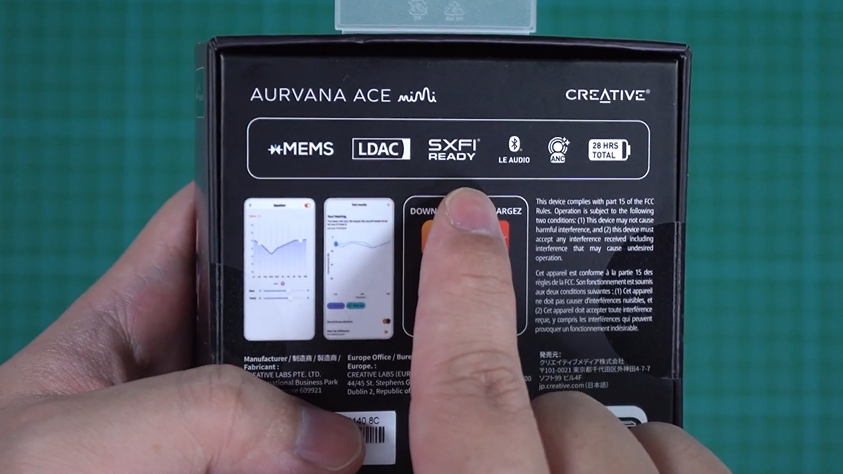
Battery Life
In terms of battery life, I would say its battery per charge is quite similar to AirPods, around 5 hours with noise cancelling if you’re playing audio continuously, but with 3 extra charges in the case, this means about 20 hours total playtime.
Mic Test
In terms of mic pickup, the noise gating on the Mimi seems to be very aggressive, to the point of cutting into my voice, even though I was speaking at the same loudness. However, in quiet conditions, the Ace Mimi functioned pretty well, my voice was loud and clear.
👉 Have a listen to the mic pickup samples.
(Mic pickup tested in both quiet and noisy conditions using really loud cafe noise and wind noise a fan.)
Active Noise Cancelling Test
When it comes to active noise cancelling, I will rate them as ‘okay’. The noise cancelling isn’t the most powerful, even among Creative’s own earbuds. Compared to the Ace 2’s adaptive noise cancelling tech, the Mimi don’t cancel as much noise. Instead, you can hear it applying a layer of white noise to mask things over. Overall I am still getting a good measure of silence from everyday noises, but if noise cancelling is your priority, there are quieter options than the Ace Mimi.




Transparency Mode
The Mimi has the best transparency mode I’ve heard among Creative Earbuds. Crisp, loud passthrough of the upper mids and my own voice only sounded a little occluded. So it’ll be good for general awareness and quick conversations with people. However, toggling into transparency mode could be more easier. Currently, I have to cycle past the ANC off mode in order to get to transparency. It would be nice to have an option to just toggle between ANC and transparency modes directly.
Sound Quality
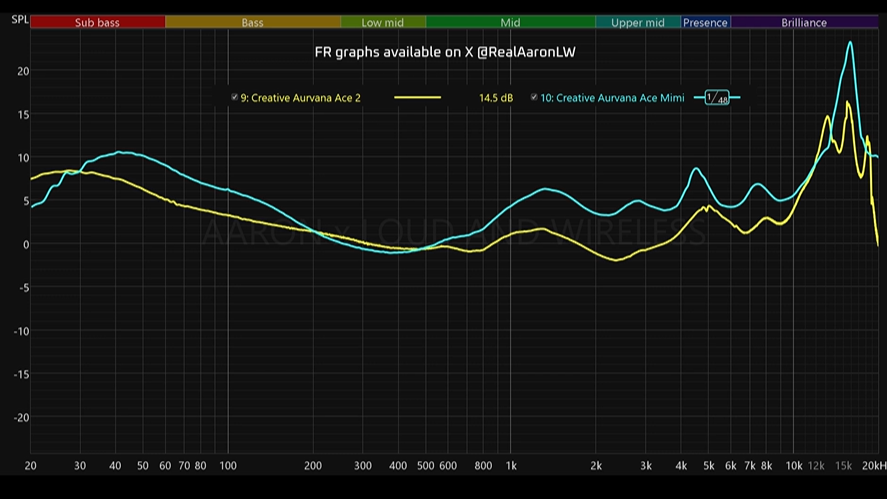
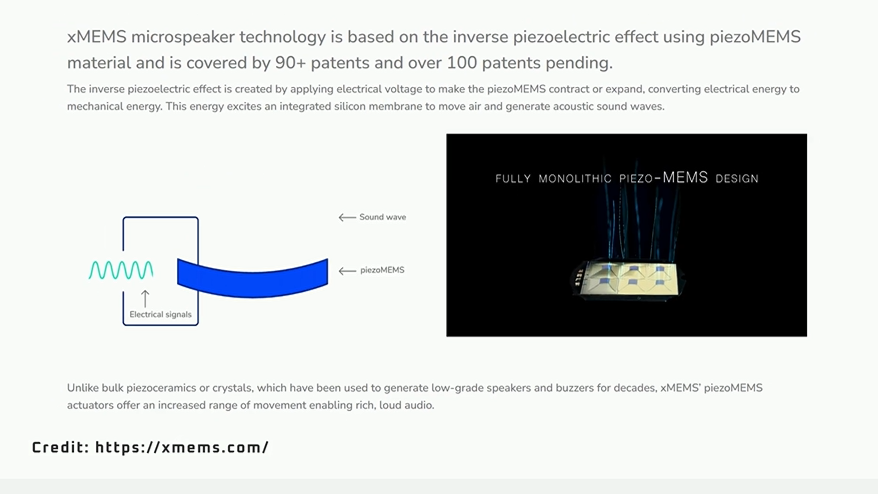
The whole point about xMEMs is precision. We’re talking transient response, the ability to start and stop a sound precisely where it should. Thus, the audio will sound cleaner and more accurate to the recording which makes them great reference earbuds. This also means clean track separation. The detail retrieval on these is also quite good, picking up little details in the background shouldn’t be a problem with them. The soundstaging is decent, all the tracks are phasing properly.
However, their default aren’t bass heavy. They don’t lack depth, but they don’t punch hard, so if you enjoy a lot of bass, you’ll have to max it out in settings. Be aware that doing so can make the bass more overwhelming. So they’re not really tuned for bass heads, but as someone who appreciates a clean, smooth, and detailed sound, I find the Ace Mimi very enjoyable to listen to.
If you’re curious about whether it sounds different from the flagship Aurvana Ace 2, these are tuned to sound more exciting, more lively by default, whereas the Ace 2 has a rather flat curve compared to the Ace Mimi.
👉 Have a listen to the sound quality samples.
You can also manually customise your sound using a graphic EQ, with two dials representing both Bass and Treble. As for mids, you can experiment which contour works for your listening tastes, but before you even touch the EQ settings, I highly recommend calibrating them with Mimi first. Out of the box, I thought these sounded pretty good already, very clean and quite v-shaped with pronounced bass and good upper mids and high emphasis.
After Mimi calibration, it’s like a veil being lifted from my music. Vocals had more presence and clarity, and bass instruments sounded more alive. I also like that it’s possible to adjust how much of the new signature you want, even select a milder or heavier version of your personal sound profile. What I like about the Mimi calibration here as opposed to most other auto-calibrations, is that it’s pretty accurate because after going through the process, I didn’t have to do much, or additional fine tuning.
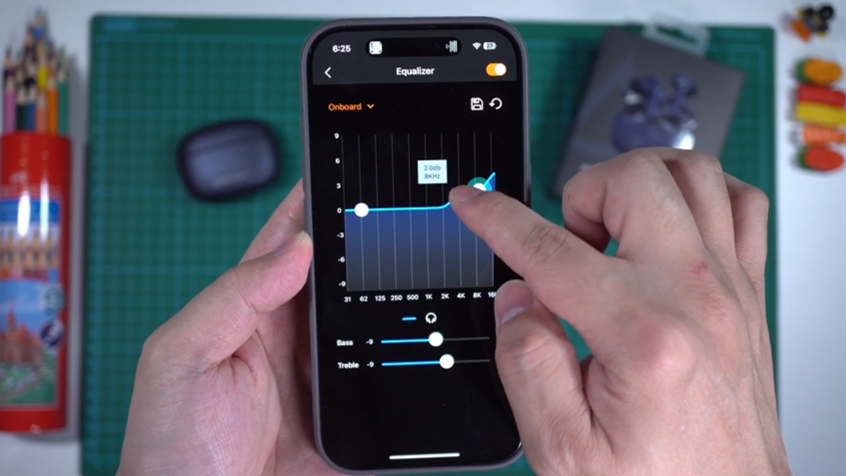

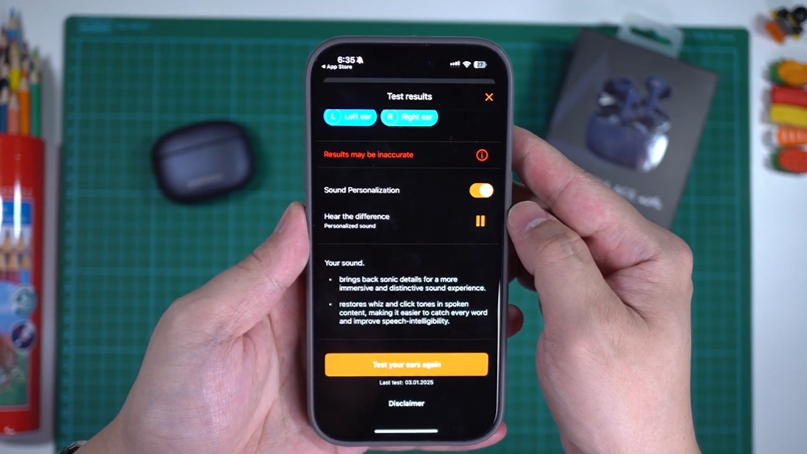
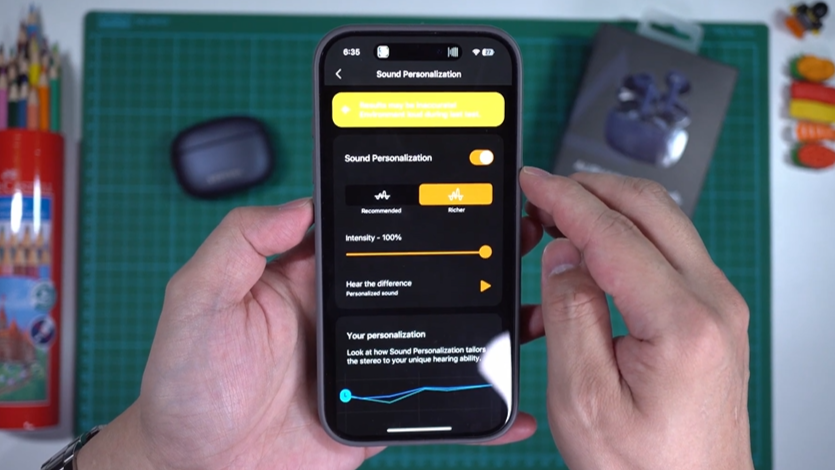
What Can Be Better...
Aurvana Ace Mimi
The Aurvana Ace Mimi is overall a very enjoyable listen experience, with decent noise cancelling and transparency. It’s also full featured, especially when tuning the buds to your sound preferences. That being said, some things can be better, such as the controls. It only has tap gestures, and there’s no single tap, which limits set of controls than usual, so you have to actually put more thought into assigning the controls you want to use with each gesture.
Besides that, it has multipoint pairing so you can get them connected to two separate devices and pick up calls between them, but switching the audio between devices is buggy. Sometimes it works, but most times, the audio doesn’t play on the secondary device even though it appears to be playing. As it’s still taking the audio from the first device. This seems to be a software issue that can be fixed in a future firmware update. But if you don’t use multipoint pairing, or it’s not a major point of consideration, you should definitely try the Aurvana Ace Mimi for clean, precise, and enjoyable sound.
Link as below if you want to check their latest price on Amazon.
Check Latest Prices:
Creative Aurvana Ace Mimi - ($129) Link TBA
Creative Aurvana Ace 2 - https://amzn.to/4aV204E
(Affiliate Links Disclosure)
When you make a purchase through the Affiliate Links on this site, the site earns a small commission at no cost to you. Thank you for your support!



