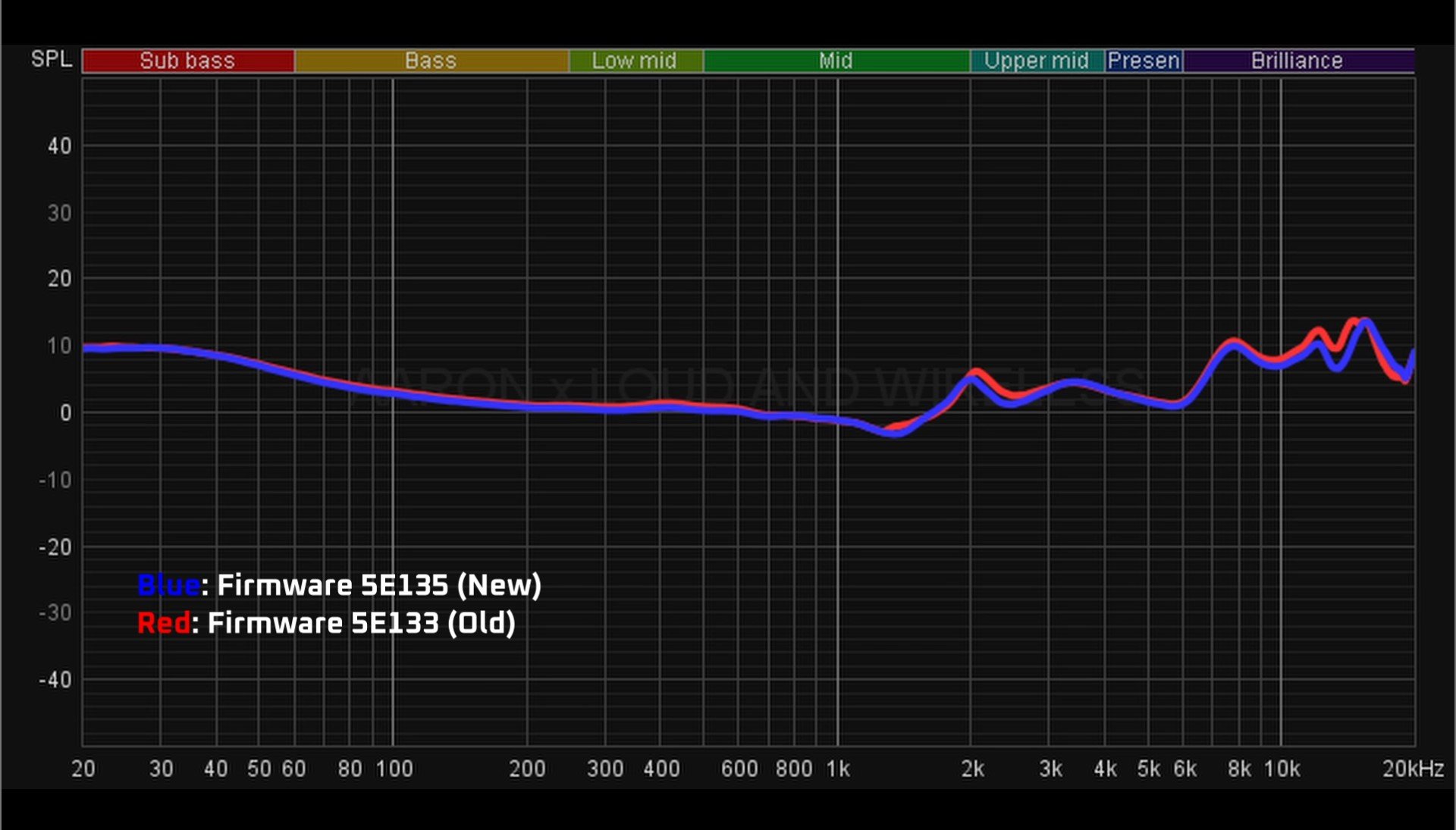New AirPods Pro 2 Firmware 5E135 affects sound? 🤔
We’ve got another firmware update for the AirPods Pro 2. This one’s called 5E135 which replaces 5E133. It’s only a slight change in version so I’m not expecting any big changes here to its performance, if any at all. And as usual, Apple doesn’t include details about what exactly has been changed, except for “oh it’s just bug fixes and improvements, nothing to worry about.”
Still we’re going to check whether its core performance has been affected in terms of sound, noise canceling or call quality.
Sound Quality Changes?
In terms of sound quality, there does not seem to be any changes at all. If you look at the frequency sweeps before and after the update, it’s the same general tuning as the previous firmware. And any variations are so small that it can be due to inconsistencies in the way the earbuds were coupled to the microphone unit.
Even comparing the sound samples, there is no difference at all that I could tell.
Active Noise Canceling Changes?
In terms of active noise cancelling, when tested under some very loud, simulated cafe style background noise, such as this, it cancels just as much noise as before the update. Have a listen.
Call Quality Changes?
Testing its microphone pickup in both quiet and noisy conditions using simulated cafe style background noise and wind noise coming from a fan, in general, there doesn’t seem to be much of a change in microphone pickup overall. Listen to the samples here.
Conclusion
Overall there are no changes to its core performance, whether it be in terms of sound, noise canceling or call quality. But what do you think? Have you experienced any issues with this new firmware update? Let me know in the comments.
How to update?
Some of you may not have been able to get your AirPods Pro 2 to update, and as far as I know, there really is no way to force the update.
How I did the update was:
1. I connected the buds to my phone,
2. played a couple of songs (maybe an album),
3. put the buds back into the case to charge,
4. wait for a while, connect it back to my phone,
5. see if the update’s been performed.
Interestingly, when I tried to update it on the previous firmware, it wasn’t successful the first couple of times, but the third attempt was successful. This time round, I was successful on the first attempt, so I guess it really depends on the firmware. But anyway, that was how I performed the update to firmware 5E135.
And like I said, if you want to keep track of any changes to the AirPods Pro 2’s performance as it receives future firmware updates, subscribe right now and tap that bell button to stay notified.