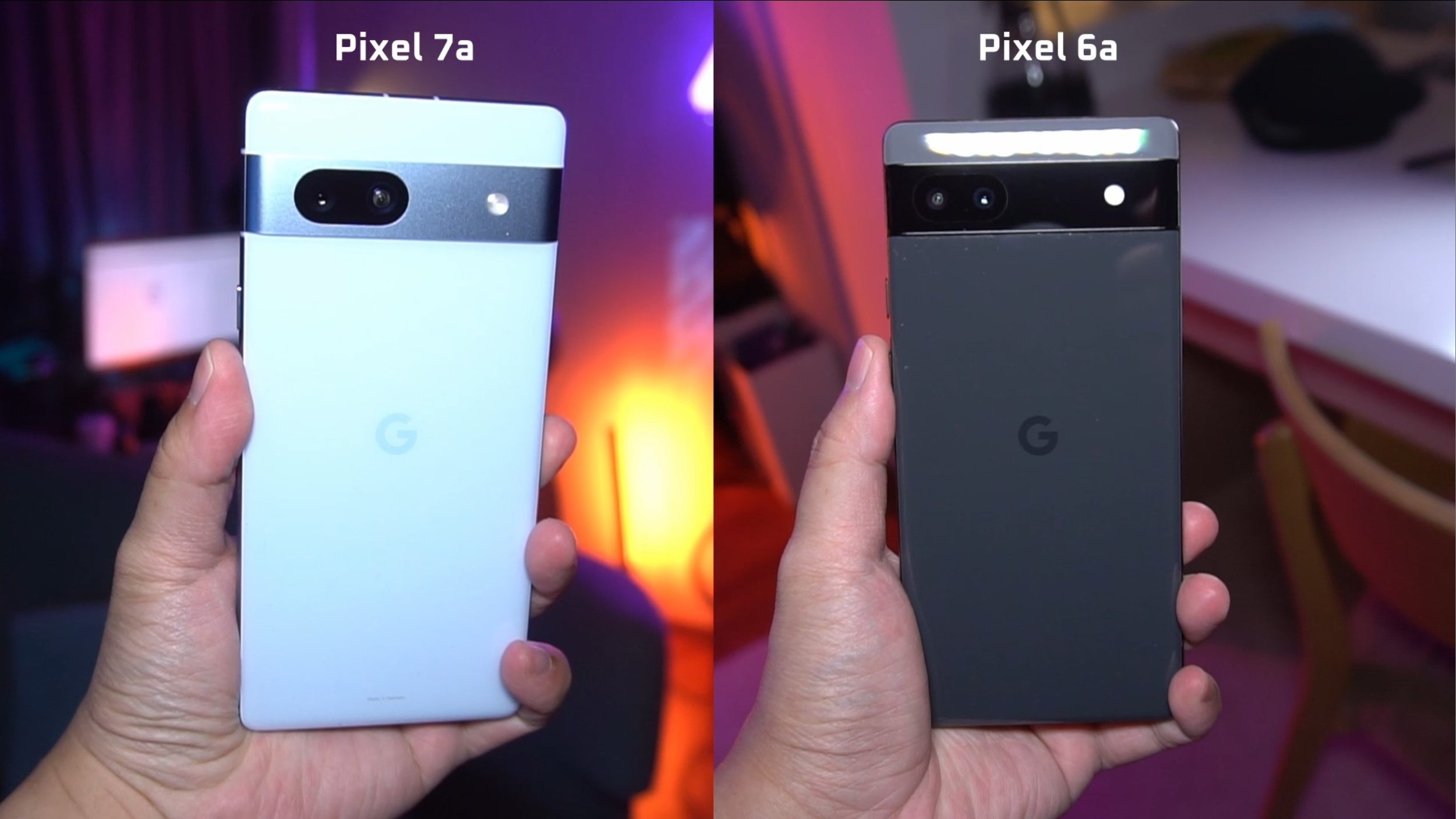Google Pixel 7a Review - I Love it, BUT... 🤦🏻♂️
In this review, I’m going to share my thoughts about why you should get the Pixel 7a, and some things which I didn’t quite like about this phone in the time I spent with it.
First, to put it into context, this is every bit a budget device in terms of hardware if we compare them to the flagship Pixel 7 Pro and 7. But compared to its predecessor, the Pixel 6a, we are seeing some substantial upgrades, especially in the camera department.
The rear main camera now shoots 16MP, with a 13MP Ultrawide camera, instead of 12MP on both the Pixel 6a’s lens elements. It’s now capable of recording at 4K on all the cameras, both front and rear. And in terms of software, this is a lot closer to what you get with the flagship devices. Since it has the flagship Tensor G2 chip, snapping pictures with the Pixel 7a is faster. Even when using Night Sight, it feels just as quick as the Pixel 7 Pro.
Magic Eraser + Picture Unblur
It also comes equipped with flagship camera features like Magic Eraser and Picture Unblur. Those features are awesome. Magic Eraser allows you to make anybody you don’t want in the picture disappear, like photobombers or simply people you don’t like.
And with Picture Unblur you can sharpen blurry images, including the ones you took long ago.
Day / Night picture shoot
But when shooting pictures at the fixed focal lengths, both wide and ultra wide angles, pictures shot during the day look very good. Well exposed sky, decent dynamic range, and colors look very accurate. Pictures shot at night look well exposed as well, across the frame, but not to the point of overexposing artificial lighting.
When shooting landscapes, it does tend to have a bit too much yellow in the greens sometimes, but apart from that I’m very happy with its color contrast.
Instead of having up to 30 times Super Res Zoom like the 7 Pro, the 7A only has up to 8 times, due to the difference in camera hardware (it doesn’t have a telephoto lens). And somehow, its Super Res Zoom isn’t as impressive. It doesn’t seem to be as sharp at 8 times Super Res Zoom, even compared to the 30 times on the Pixel 7 Pro.
It could be due to the fact that the flagship Pixels can use the full 50MP sensors by default without pixel-binning whereas the 7a pixel-bins its 64MP sensor to 16MP by default, which impacts resolution.
Shooting videos (Day / Night)
However when shooting videos, it does now shoot up to 4K on all the cameras, both front and rear, with the rear cameras being able to shoot up to 4K 60fps. And when shooting videos, the footage looks well stabilized, even in low light situations, plus it’s got impressive mic pickup too with great noise reduction. And it was able to isolate my own voice very well against the background. Watch the samples here.
Pixel 7a’s audio chops
In terms of audio from the speakers, there is a speaker on each end of the device. It’s loud enough that you can hear your content in a noisy outdoors situation, and its quality is quite acceptable if you’re not fussy about sound. But if you’re a bit more fussy about sound, like me, the speakers sound thin and boxy in the vocal range. Plus there’s little to no stage separation so if you’re playing games or watching videos, it’s not going to sound cinematic at all. Listen to the samples here.
It doesn’t support Dolby Atmos either so if you want anything close to immersive sound, you’ll definitely want to use earbuds. And if you use earbuds, it also lets you customize the EQ of the audio using the Sound Amplifier app. So it’s your choice whether you want to make it sound more bassy or bright, more laid back or aggressive.
And it helps that the 7a does support codecs like LC3, and even the more popular Hi-res codecs like aptX HD and LDAC. Because if you’re an audiophile, you might want to use this as a wireless streaming source.
Pros
So what do I like about the Pixel 7a then?
For its price, it is looking like great value if you want a very good camera in a budget phone. To me it’s not just about color accuracy, smooth, natural looking images. Those things are important, but it’s also what happens after you shoot the image. With features like Photo Unblur and Magic Eraser, it’s a very different experience from other phones. These are tools which are baked into this device itself, that lets you enhance pictures without needing to use other apps.
Another reason why you should get the 7a is the software updates. This is stock Android, and when Google rolls out new software updates and features, Pixel phones will be among the first to get them. Very important because this also includes security updates.
Notable mentions
Its thermals are manageable. When using the camera feature for extended periods, it does tend to get hot eventually, but when doing other things like gaming and watching videos for long periods of time, it gets warm but not enough to make me want to put down the phone for a bit.
Its battery life is pretty decent. I did get a full day’s usage from this device, even with the outdoors shooting. And at the end of the day I had around 30% battery left.
So, in short, excellent camera, stock android, decent thermals, and good battery. Those are reasons to get the Pixel 7a.
But what are some things I don’t like about the Pixel 7a?
Cons
Yes, I do feel that its screen is pretty smooth and snappy. But it feels very dated because it only has FHD+ resolution with 60hz screen refresh. Although it’s possible to push this to 90hz for certain apps, that will definitely eat into its battery life. And under direct sunlight, it’s not very bright, you do need to push the screen to maximum brightness for it to be usable under direct sunlight.
(Note: The author did not get any specs about its screen brightness, but it looks a lot like 700 nits peak brightness.)
One thing I will mention is that when shooting pictures and video, the colors can look a bit more saturated on the phone’s screen compared to the actual results of the picture.
Its underscreen fingerprint sensor… works, but not all of the time. Very often it fails to register the tip of my thumb. And I often have to fall back to entering the password, or using face unlock, which is a lot faster.
And finally, what I also don’t quite like is its screen to body ratio. That bezel around the screen makes this device look very dated compared to other budget devices.
So a lot of what I don’t like about this device has to do with its screen, and if that’s all I’m looking at, I wouldn’t buy the Pixel 7a. But If I don’t want to spend too much money, but I still do want to shoot great pictures and video with great mic pickup, stock Android experience, first to receive all the updates, I’ll definitely go for the Google Pixel 7a. But what do you think? Leave your comments below.
I’ve got links to the Pixel 7a in the description, in case you want to check the latest prices on Amazon.
Google Pixel 7a - https://amzn.to/3O0yGBj
Google Pixel 7 Pro - https://amzn.to/44PfJYa
Google Pixel 7 - https://amzn.to/3B9LDRT
(Affiliate Links Disclosure)
When you make a purchase through the Affiliate Links on this site, the site earns a small commission at no cost to you. Thank you for your support!