Sony INZONE H9 Review: The Gamer’s WH-1000XM5 😲
We finally have actual noise cancelling headphones from Sony specifically for gaming, without any affiliation to the Playstation brand. The H9 is the flagship headphones of Sony’s new INZONE Wireless Gaming Headset series, and adds Noise Cancelling to the mix.
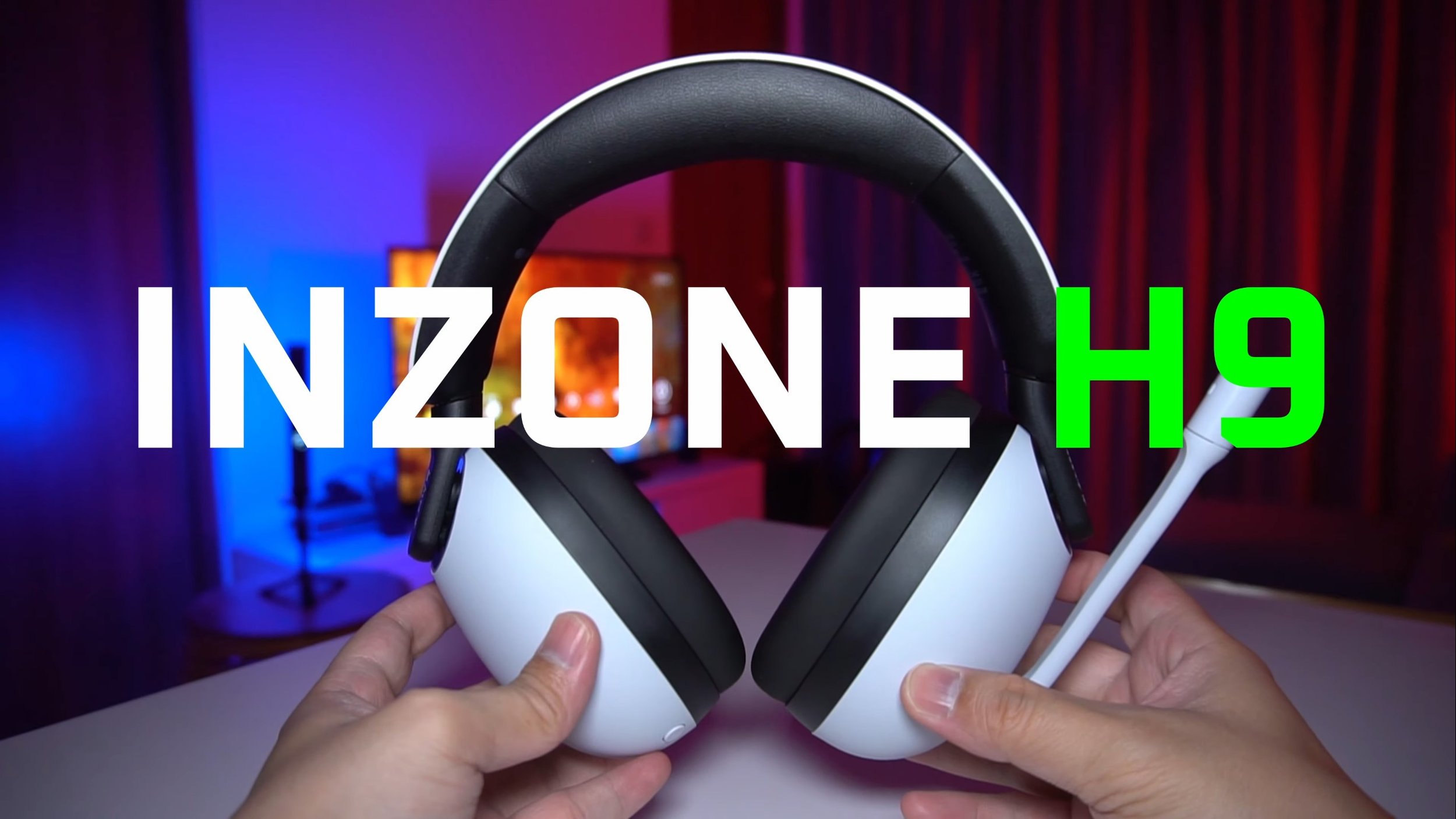



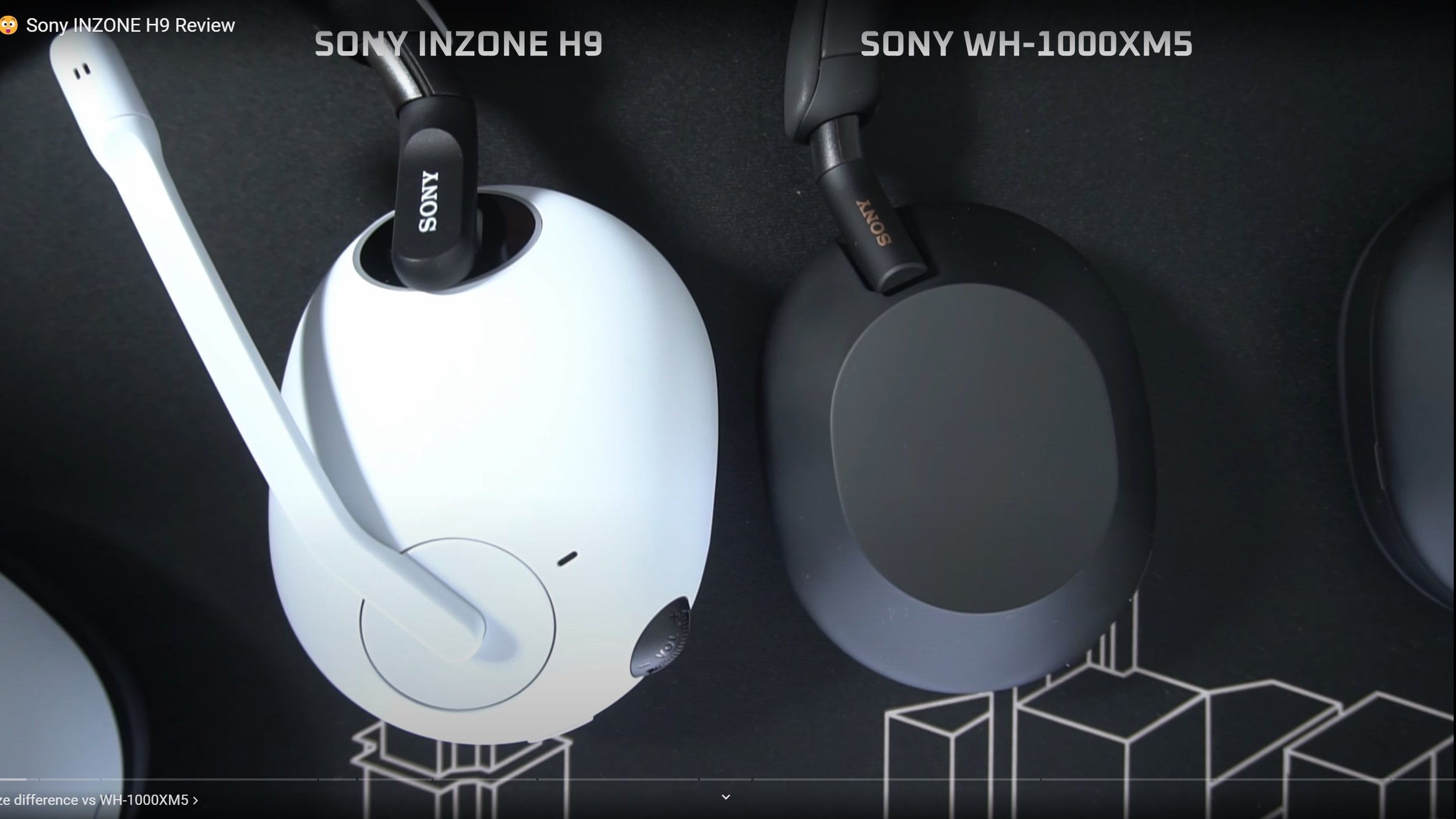
Though I see a lot of resemblance to the XM5 here in terms of the design, it is obviously a lot more gaming-centric. The focus here is less about being discreet or portability, I mean, this is clearly the exact opposite of that, and it’s more about giving gamers what they want. So you’ve got more aggressive styling, oversized cans with thick plush cushions for more space in the ear cups, that means more comfort, spatial audio for gaming or watching videos, a boom mic for clearer chat, something that will be tested later in this article. A 2.4 gHz dongle is also included for you to plug into your PC or your PS5, and it’s gonna give you high quality audio and low latency.
The H9 also supports a simultaneous Bluetooth connection, which works like multipoint pairing, so while you’re gaming on your PC over 2.4 GHz, the headphones can be connected to your phone at the same time, so that you can take calls or get notifications. It’s funny though, I tried connecting it directly to my PC using Bluetooth, but it didn't work. So let’s assume I don’t have an available USB port. I have to free up one just to plug in the dongle, which, really, I don’t have an issue with cause the 2.4ghz connection does have lower latency. That’s a nice trade off.
App
And of course, any respectable gaming headphones must have a PC app. This is the INZONE app, it lets you customize the H9’s sound with a graphic EQ or some presets, activate spatial audio, noise canceling, and other settings. I’ve made some recordings with BOB exploring the differences these settings have on the H9’s sound, watch the video at the 02:14 mark for samples
Spatial Audio
Like in the samples, when you activate the H9’s 360 Reality Audio feature, the sound does get a lot more spacious, with the trade off being that it seems to cut off a lot of the bass and lower mid frequencies. Do I like it? Well, personally I prefer its default sound setting without spatial audio, as it already keeps a tight lid on the bass so that the bass never gets too boomy, and they do sound quite close to the XM5s in terms of detail retrieval, clarity and track separation. But there still are some differences.
Compared to the XM5s I think these sound a bit brighter in the highs and thinner in the bass, and according to my frequency sweep it seems that there is a very deliberate drop at 4 kHz. Now, this is a common, so called, “trick” to make gaming headphones sound a bit more spacious. I’ve made a few sample clips so you can listen for yourselves how it sounds like when gaming, playing music, on the default sound settings. I recommend wearing headphones for this because BOB’s ears are binaural. Which means they are designed to listen to sound the way we humans do. And you can only listen to the recordings the way it’s meant to be heard if you wear headphones. Have a listen.
Microphone
(Edit: 12 November 2022 - Sony has rolled out a firmware update that claims to improve the Inzone H9’s mic further. Tests to come soon.)
After testing the microphone (Samples here) I think the mic itself is pretty okay. It sounds quite acceptable. But if you are chatting through the Discord app, I’ve been told that my voice sounded like I’m underwater. It was cutting in and out at times, which seems due to Discord applying aggressive noise gating. So if I’m not speaking loud enough, it just cuts me off. This is actually a tactic to reduce background noise, but it’s also making it difficult, a bit more tricky to be heard, I guess?
So it could be Discord, or it could be the H9’s microphone applying an additional layer of noise gating which has a compounding effect on how I sound to my friends through Discord. I tried different settings on Discord but it seems to have very little effect.
Active Noise Cancelling
In my active noise cancelling test, compared to Sony’s flagship WH-1000XM5, the H9 isn’t able to cancel as much noise as the Mark 5s. But considering that, as gaming headphones with the most common use case scenario being indoors, at home, maybe to cancel the noise from the AC, the neighbours, these don’t actually need to have noise cancelling that’s as powerful as the XM5s. I mean these are designed to handle more challenging scenarios, especially outdoor scenarios. That being said, the H9s are still quite effective, effective enough to cancel the background droning and chatter of a noisy cafe.
Conclusion
In conclusion, I think the INZONE H9s are a mixed bag. I mean I do like how light and comfortable these feel when I’m wearing them. They clamp tighter than the XM5s, yes, but it’s also comfortable enough to game with these for hours, no problemo. Sony has also largely kept to their signature house-tuning and I like that the H9 doesn't deviate too much from popular headphones like the XM4 and the XM5. But some things could have been better and it feels like it needs more polish. For example, I want the option to connect this to my PC with Bluetooth, but it doesn’t do that. It can’t connect using a USB cable either.
And even if the microphone wasn’t too bad, it wasn’t that great either. I use the JBL Quantum 400 and it seems that its microphone sounds a bit clearer. The app was quite okay. Some reviewers said that it’s skinny on the features, I thought the app was pretty adequate in terms of sound customization. Overall, despite the fact that it’s got a high price tag, average microphone, I like its sound quality, its noise cancelling and comfort, just enough to use them for gaming on a regular basis. And if it's design was a lot more discrete, I’m sure they would have been the gamer’s alternative to the XM5. Check the INZONE H9’s latest price or purchase it here on Amazon.
(Affiliate Links Disclosure)
When you make a purchase through the Affiliate Links on this site, the site earns a small commission at no cost to you. Thank you for your support!



